We are glad to introduce to you the new update to ERA, Version 2.2.0. This update includes significant enhancements and several exciting features to make the app even more efficient and easy-to-use.
TL;DR
ERA Version 2.2.0 brings keyboard navigation in the workspace overview and inside workspaces, introduces shortcuts for quick app navigation, adds ASM Syntax Highlighting, includes a new help menu icon, shortcut hints, and colored labels for workspaces. We've also made some UI/UX improvements for a smoother user experience.
Keyboard Navigation
In ERA Version 2.2.0, we've added keyboard navigation (controlable by arrow keys and tabulator key) in the workspace overview and inside workspaces. This feature enhances productivity by making navigation quicker and more intuitive.
New Navigation Shortcuts
We've also added shortcuts to toggle between the sidebar and editor in a workspace (CMD + 1 on MacOS, ALT + 1 on Windows and Linux), and to open the context menu of a selected item (CONTROL + space).
ASM Syntax Highlighting
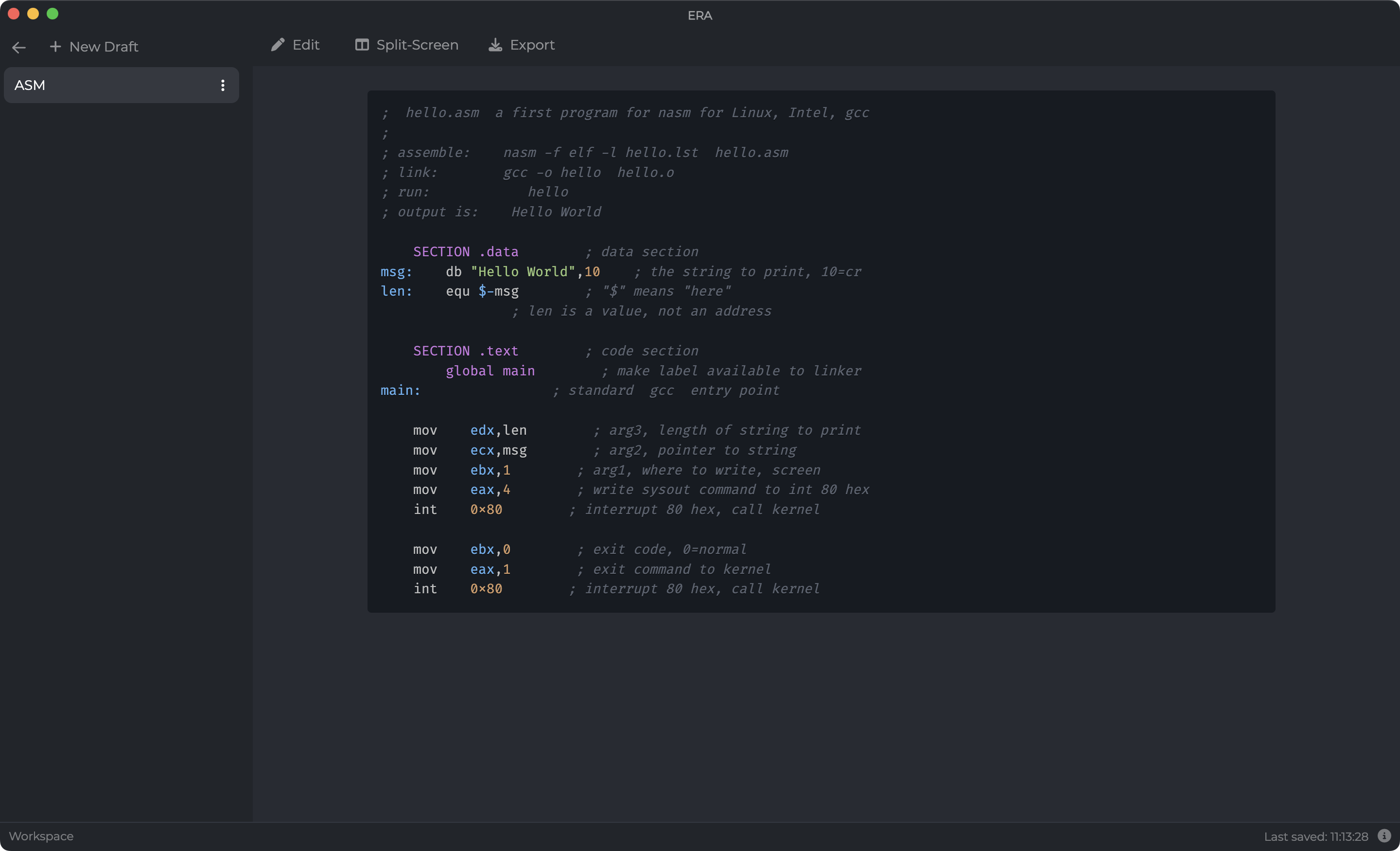
ERA Version 2.2.0 introduces ASM Syntax Highlighting, a feature that many of our users have been requesting. This enhancement will improve the readability and clarity of your ASM code.
Help Menu and Shortcut Hints
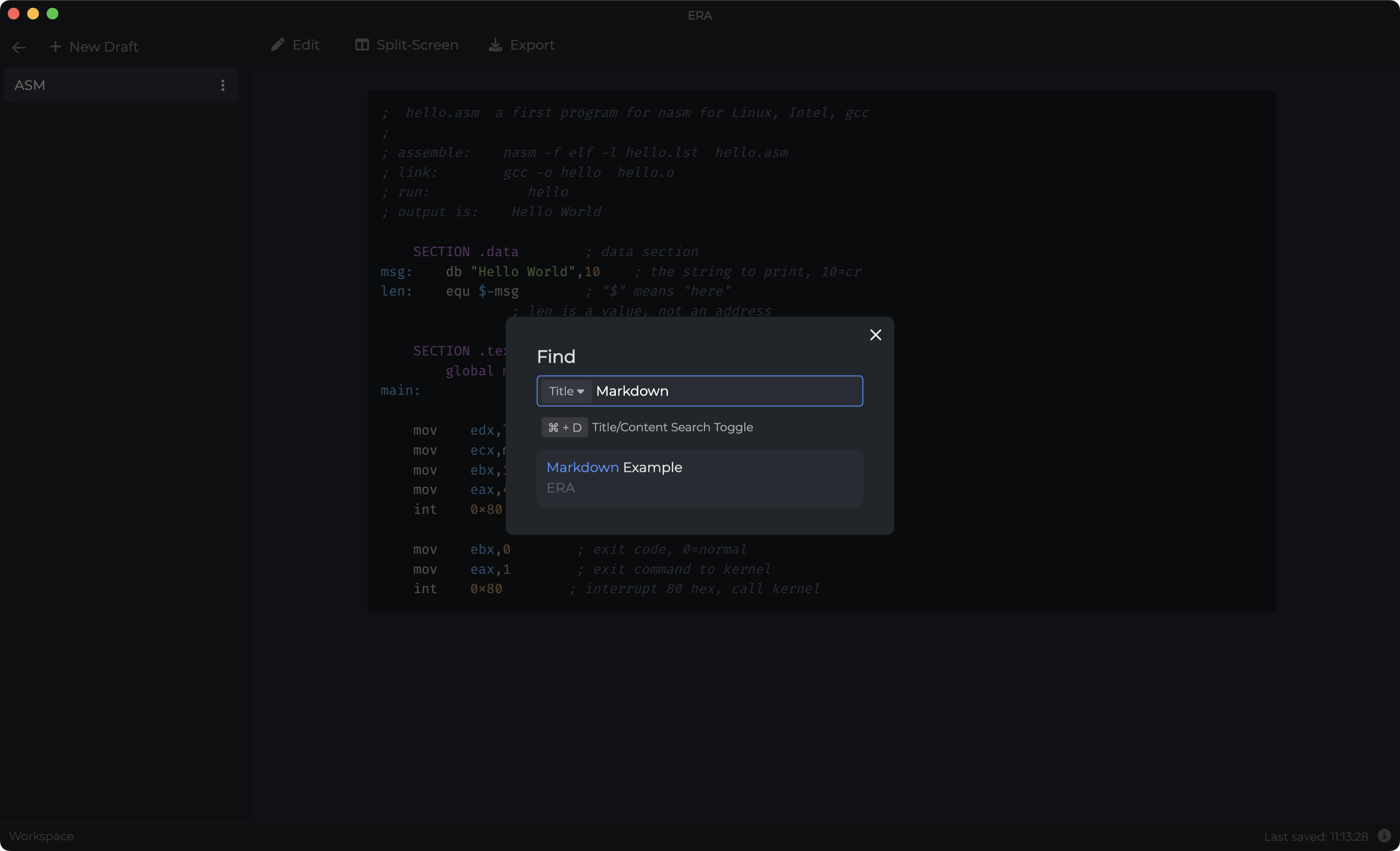
We've added an icon in the bottom right corner to access the help menu with shortcut descriptions. In addition, we've placed shortcut hints on the search modal to make it easy for you to remember and use them.
Workspace Color Labels
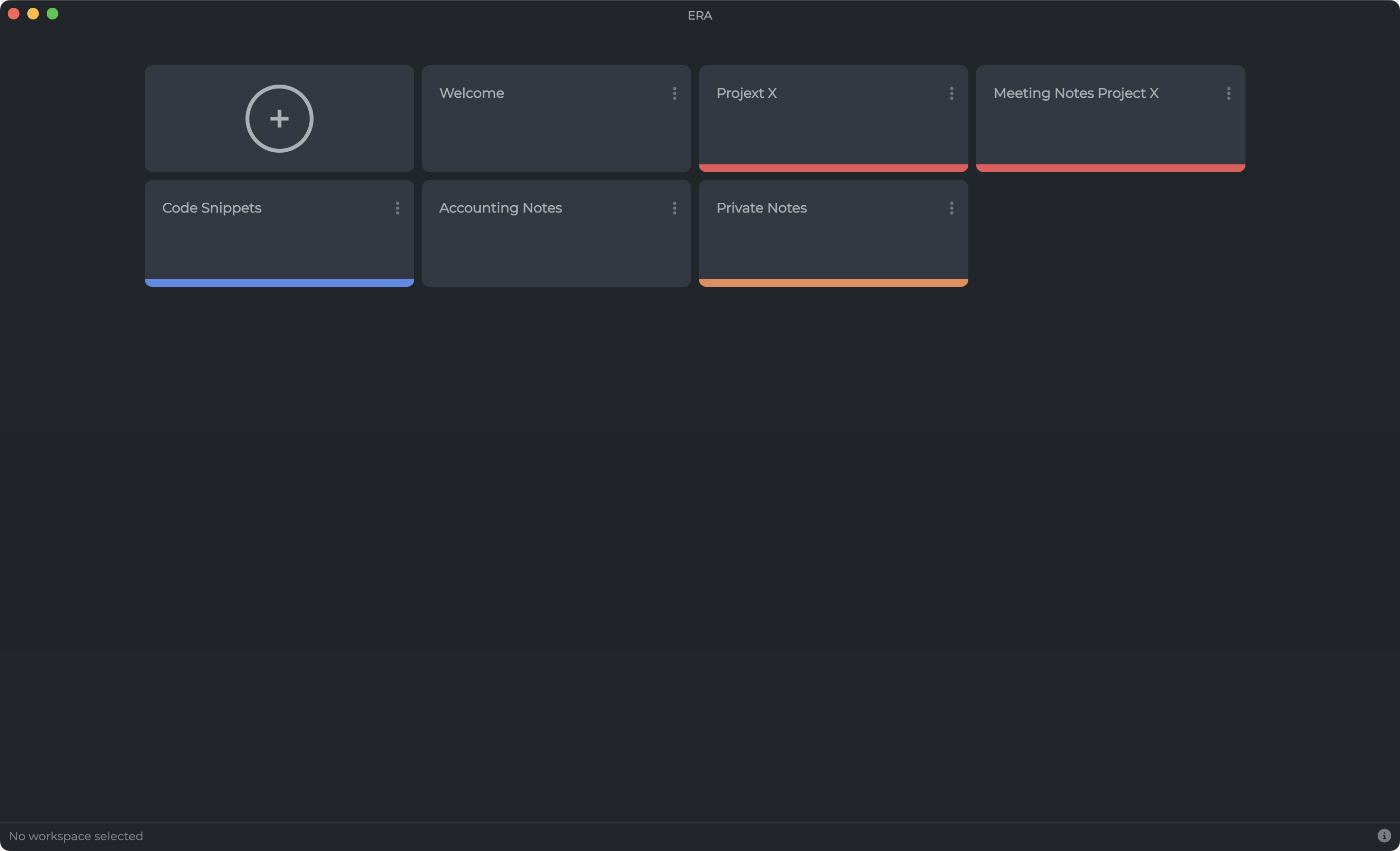
To help you organize your workspaces better, we've added color labels for workspaces. Now, you can categorise your workspaces by topic, project, or any way you like.
UI/UX Improvements
Besides the new features, we've made some improvements in the overall UI/UX of the app. We've fixed some spacing issues and changed colors to less bright tones for easier reading.
Conclusion
With ERA Version 2.2.0, we continue to add features and make improvements that enhance the user experience. The addition of keyboard navigation, new shortcuts, ASM Syntax Highlighting, a help menu icon, shortcut hints, and workspace color labels, coupled with UI/UX enhancements, make the app even more user-friendly and efficient. We encourage all users to update their ERA app to Version 2.2.0 and take advantage of these new features and improvements.