We are happy to announce that the highly-anticipated ERA 2.0 is just around the corner. After four months of extensive development, we are confident that this version will make a huge impact and taking your note-taking experience to another level. In this article, we will make a preview at the new features that are coming with ERA 2.0.
TL;DR
ERA 2.0 is set to be released soon. The new version features an improved search functionality, a focus mode to eliminate distractions, an autosave feature, and a new custom title bar that provides a more polished look. These features aim to enhance the user experience, save time and increase productivity. Get ready for the release and take your note-taking experience to the next level with ERA 2.0.
New Search
With ERA 2.0, we have completely overhauled our search functionality to make it faster and more intuitive than ever before. Our new global search feature allows you to quickly find draft titles and content across all workspaces, saving you time and improving your productivity. The search interface is now simpler and more user-friendly, making it easy for you to find the information you need, when you need it. With this new feature we make sure to make your life easier and more productive.
Focus mode
In today's world of constant distractions, staying focused can be a real challenge. That's why we're excited to introduce the new and improved Focus Mode in ERA 2.0. This powerful feature allows you to quickly disable the tool and sidebars with just a simple shortcut, allowing you to stay completely immersed in your notes or documents. By eliminating distractions and creating a distraction-free workspace, you can boost your productivity and get more done in less time.
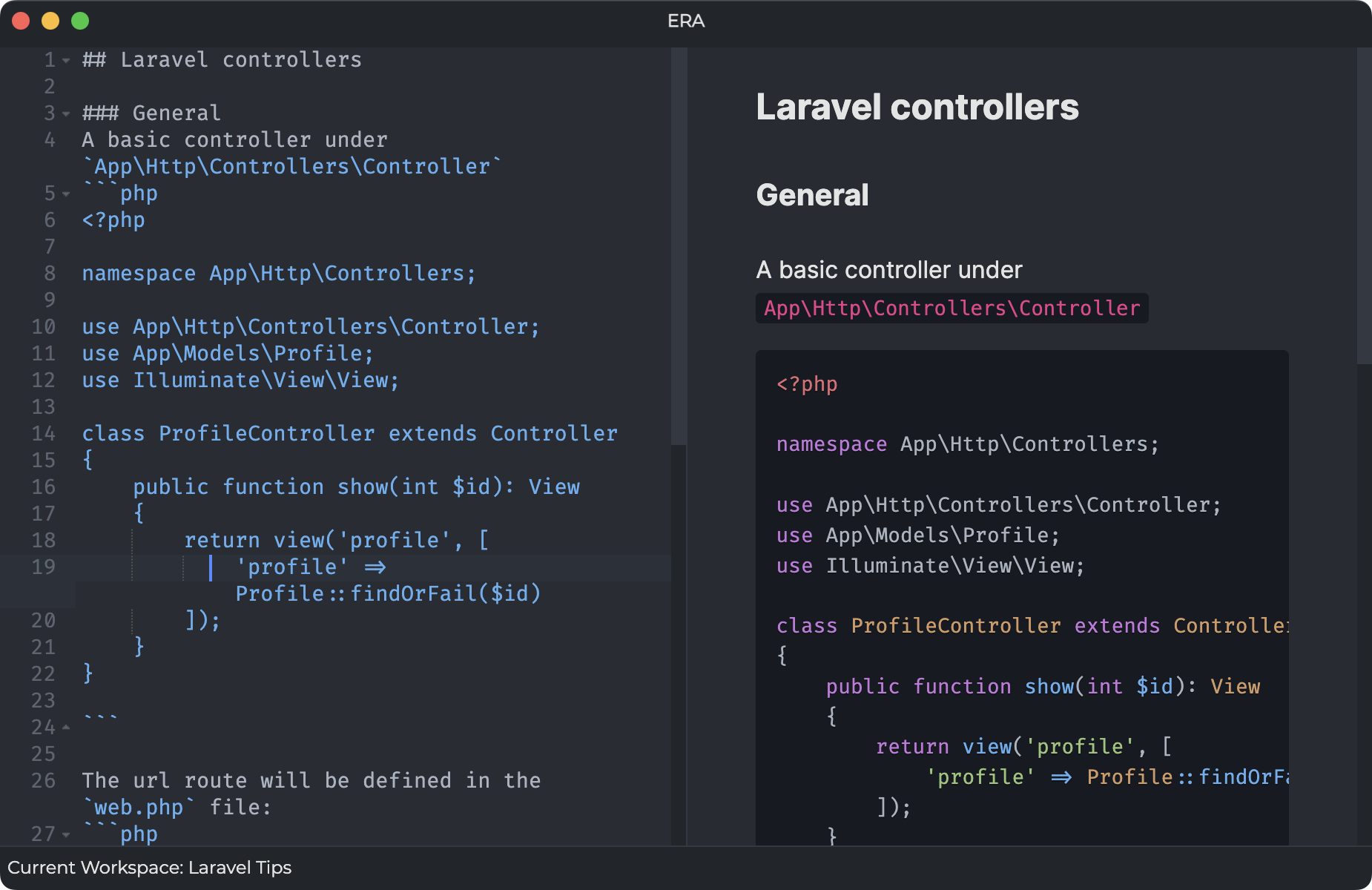
Autosave
Have you ever lost hours of work because you forgot to save your progress? With ERA 2.0, that will be a thing of the past. Our new Autosave feature automatically saves your work, so you never have to worry about losing anything. This feature is a lifesaver for anyone who has ever experienced the frustration of losing hours of hard work due to a small mistake.
Custom windows and macos titlebars
As part of our ongoing efforts to enhance the user experience, we're excited to announce a new optimization for the ERA 2.0 launch - a custom title bar that will provide a more unified and polished look to the app. With this new feature, the ERA 2.0 title bars will have a consistent look and feel across both Windows and MacOS platforms, making the user interface even more streamlined and intuitive. This new optimization will ensure that the app looks and feels more professional and consistent, providing a more pleasant and efficient user experience.
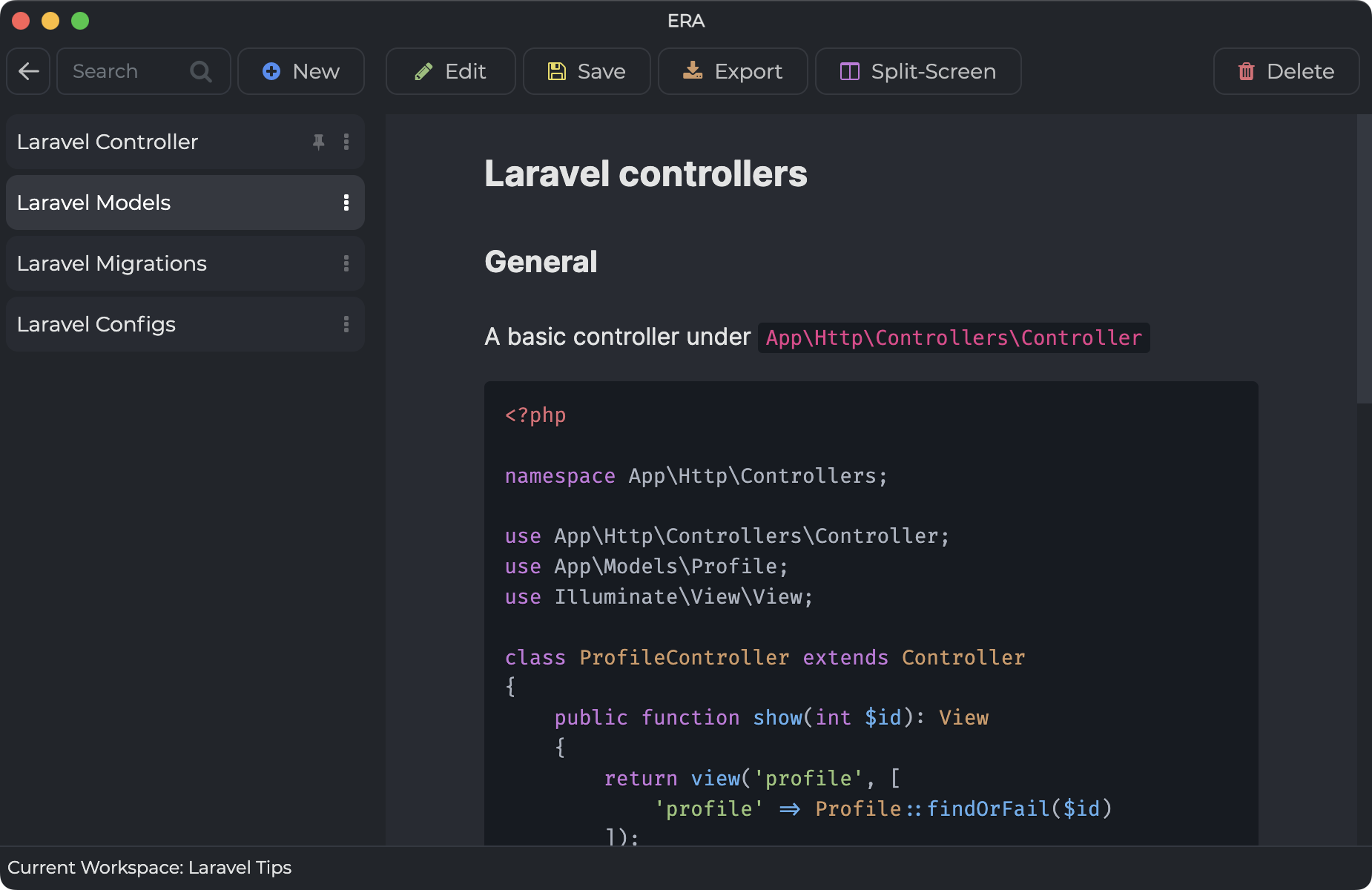
Conclusion
In conclusion, ERA 2.0 is shaping up to be an even more powerful and user-friendly markdown note-taking tool. With features like the new Search Function, Focus Mode, Autosave, and Custom Title Bars, ERA 2.0 is sure to make your life easier and more productive. Keep an eye out for its release and get ready to experience the future of note-taking.