As a developer, I've frequently challenged with finding the right tools to simplify my tasks and boost productivity, particularly when dealing with Markdown — a lightweight markup language highly valued by a broad spectrum of professionals.
Markdown has experienced an increase in popularity among developers, technical writers, and anyone seeking to craft well-organized documents. Its appeal lies in its simplicity: it's easy to read, write, and seamlessly converts plain text into HTML. If you're a Windows user on the quest for the finest Markdown editor in 2023, I've got you covered. I've handpicked a selection of the top seven Markdown editors designed for Windows.
So, let's delve right in!
The 7 Best Markdown Editors for Windows
If you're anything like me, you've likely experimented with various Markdown editors but haven't quite stumbled upon the one that truly resonates with you. I have meticulously evaluated and assembled this list of seven Markdown editors tailored for Windows, and I am confident that you will discover your favorite among them.
ERA: Simple, fast, and privacy-first
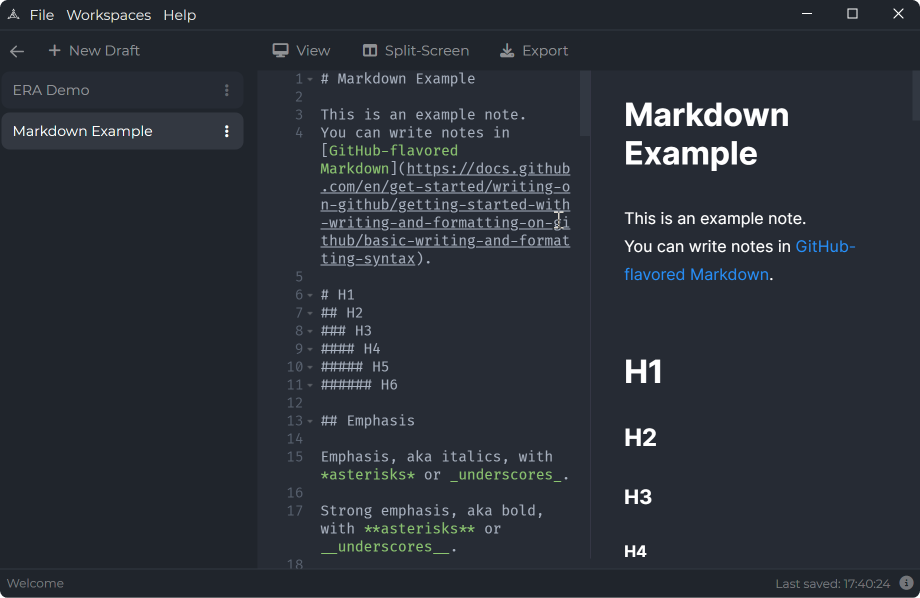
ERA is a lightweight desktop application designed for developers seeking a simple and efficient note-taking solution. ERA leverages Markdown, a file format widely supported by major platforms such as GitHub and Reddit, ensuring that your notes remain accessible and shareable across. The intuitive user interface minimizes distractions, enabling you to concentrate on your work, rendering ERA the ultimate choice for seamless note-taking and effective knowledge management.
Privacy-First
Privacy is a top priority, especially for software developers frequently dealing with sensitive data. ERA places a strong emphasis on privacy by storing all your notes locally on your device, ensuring complete control over your data and the secure storage of sensitive information, including code snippets and project/company data. ERA's local storage approach guarantees that your notes and drafts are securely preserved on your personal device, rather than residing on a third-party server, where they could potentially be vulnerable to security breaches or data misuse.
Focus mode
ERA's focus mode assists in minimizing distractions, allowing you to achieve a deep state of concentration. In the latest ERA 2.0 version version, a new feature allows you to disable the toolbar and sidebar with a simple shortcut, enabling you to focus entirely on your current task while eliminating all potential distractions. In the 21st century, such features are precisely what we need, making ERA a favorite for all.
Pricing
ERA is an extremely affordable tool with $29.90 for a lifetime subscription and $29.
Obsidian.md: Knowledge management and markdown editor
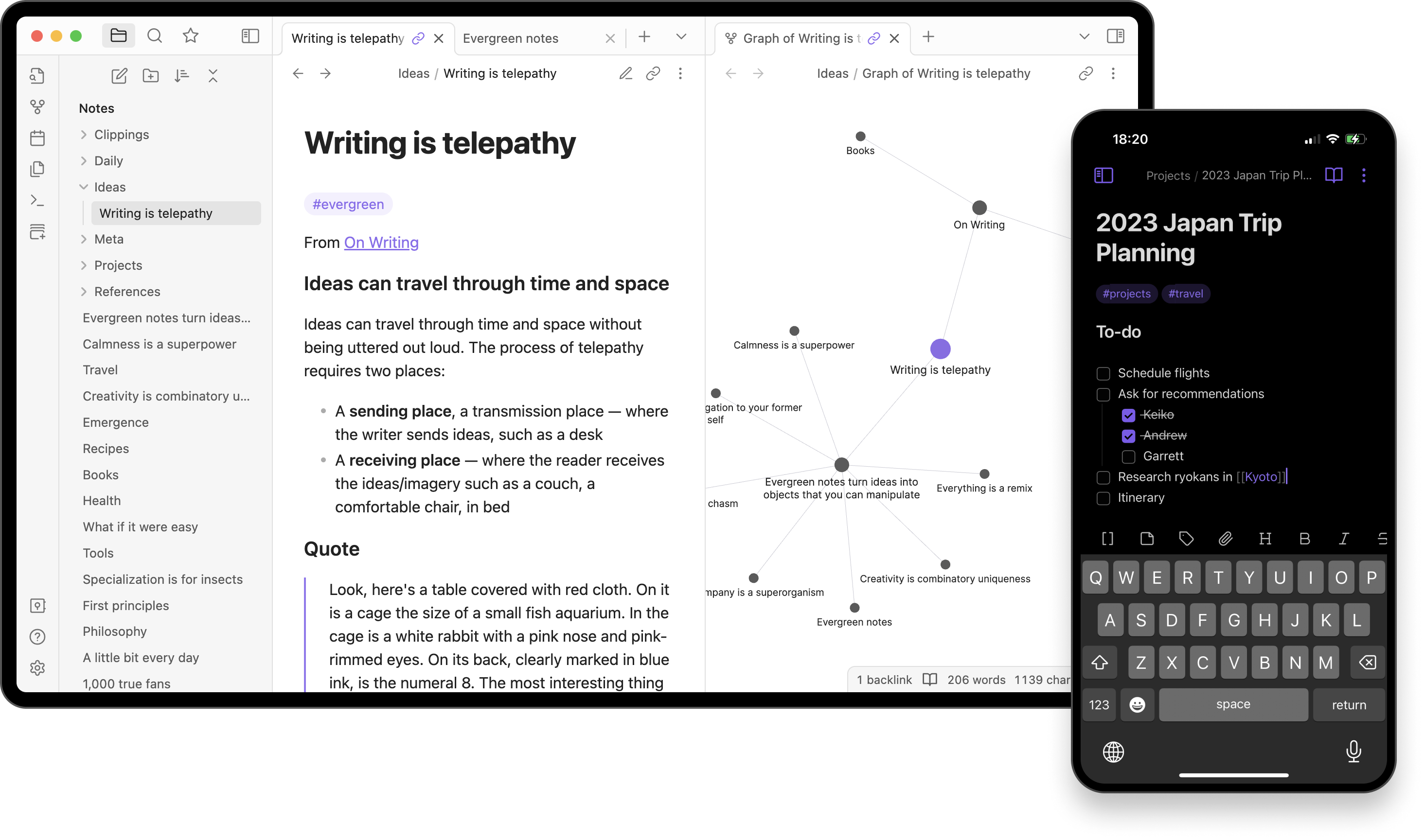
Obsidian.md is a knowledge management app that doubles as a Markdown editor for Mac users. Its unique feature is its ability to create a network of interconnected notes, making it an ideal choice for users who want to keep track of their ideas and thoughts. Obsidian.md offers various features, such as linking, graph visualization, and customizable themes, making it an excellent choice for knowledge workers, researchers, and writers.
Notable: Simplify Your Note-Taking
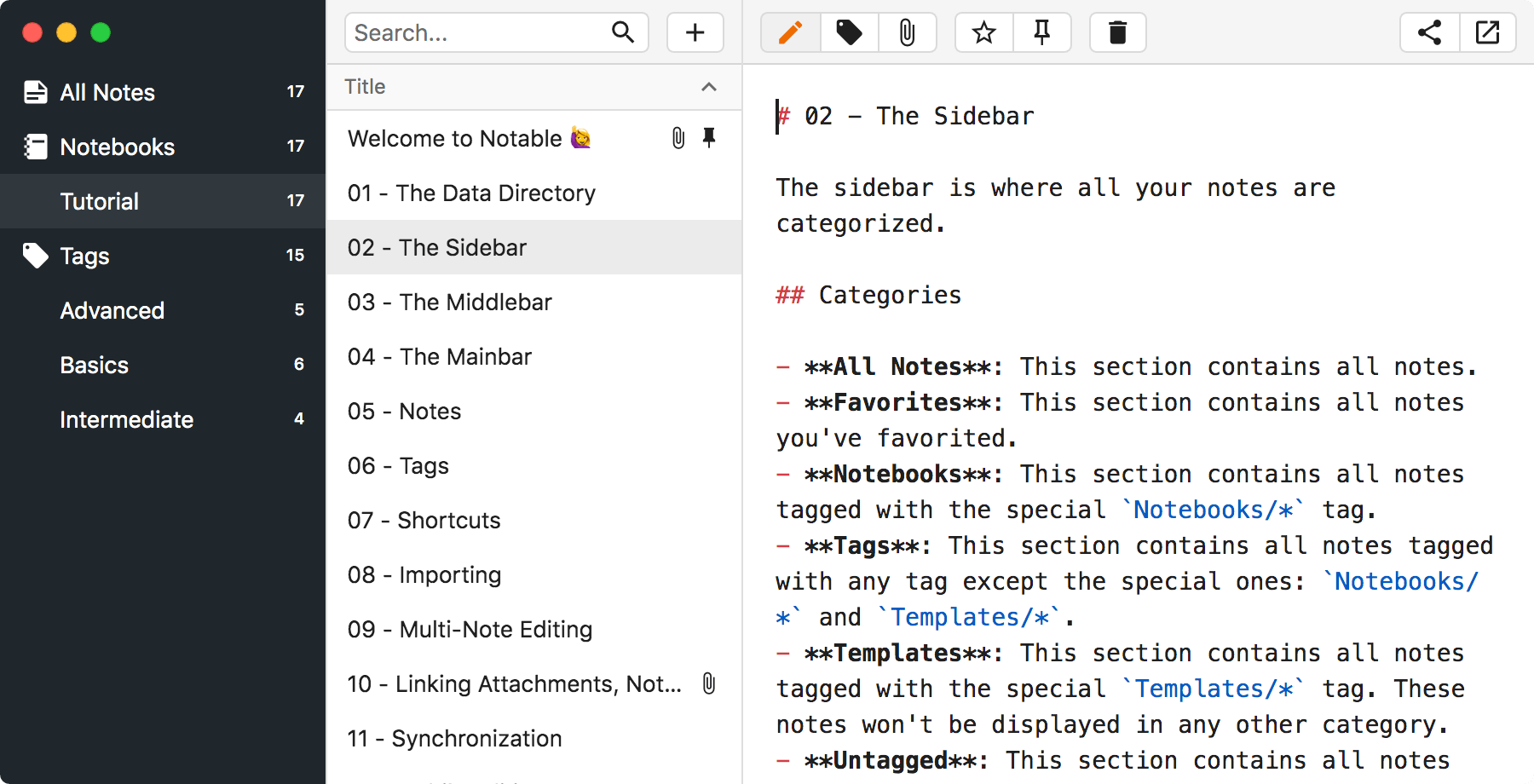
Notable is a straightforward note-taking tool designed to streamline your note-keeping process. With Notable, you can create, edit, and organize your notes effortlessly. It offers features such as Markdown support and a distraction-free interface, making it a great choice for those who prefer simplicity.
Boostnote: A Markdown-Driven Note-Taking Solution
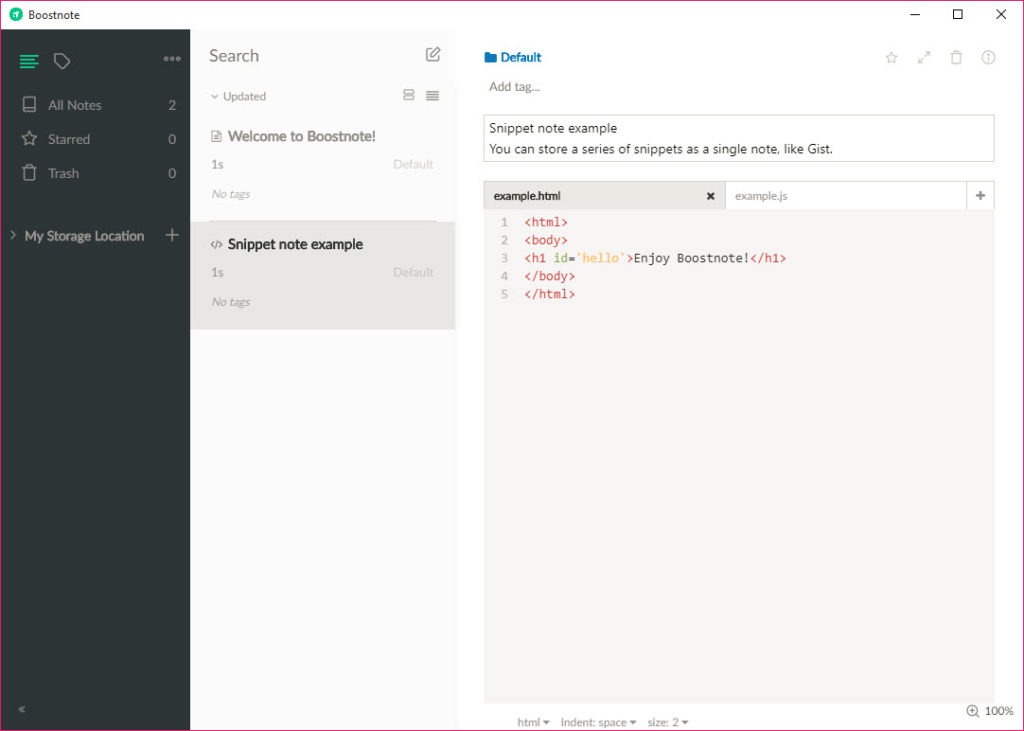
Boostnote is a Markdown-focused note-taking application that caters to developers, writers, and knowledge workers. It allows you to jot down ideas, code snippets, and more in a Markdown-friendly environment. Boostnote offers syntax highlighting and the ability to organize your notes into folders and notebooks.
CintaNote: Capture Notes Effortlessly
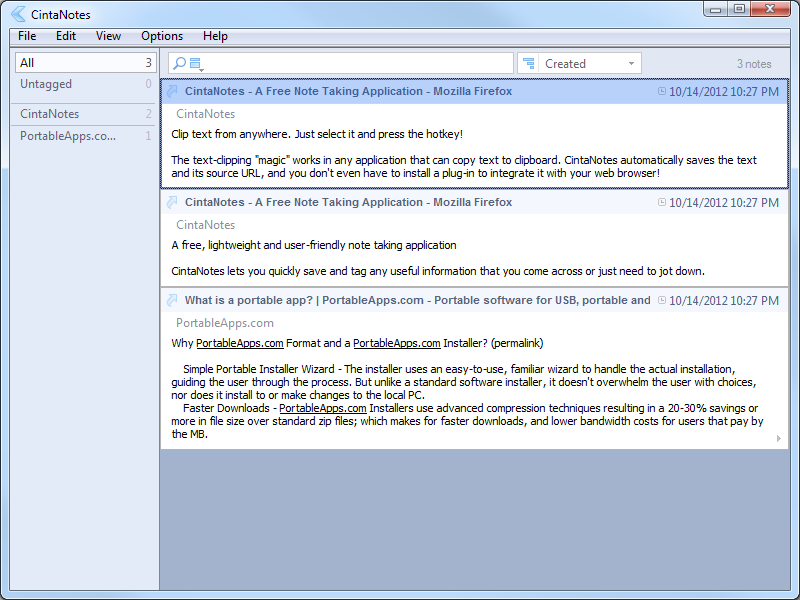
CintaNote is a quick and efficient note-taking tool that lets you capture notes on the go. With its system tray integration, you can easily take notes from any application. CintaNote also offers tagging and a full-text search feature to keep your notes organized and accessible.
Markdown Monster: Markdown Editor and More
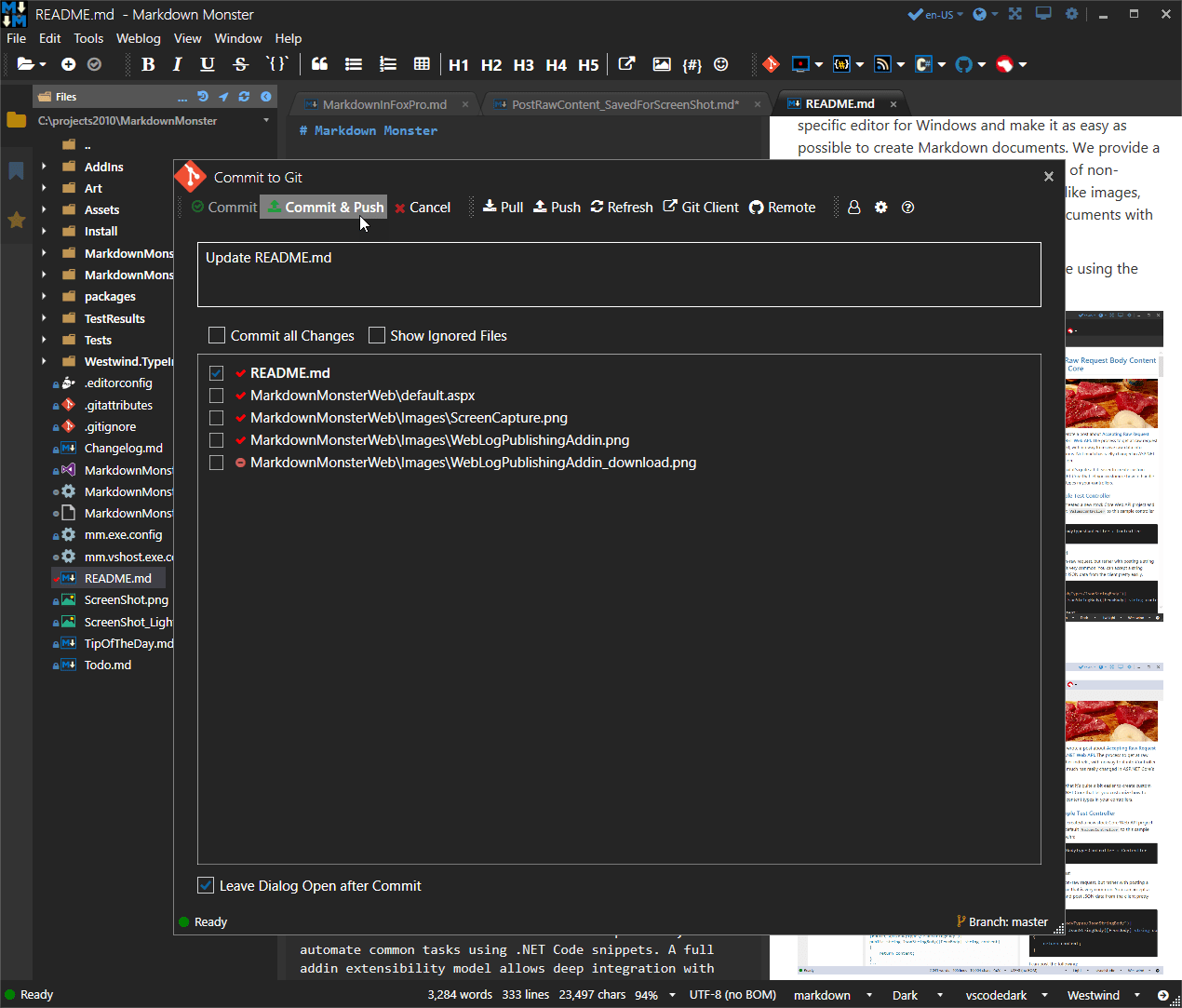
Markdown Monster is a Markdown editor that goes beyond simple note-taking. It provides a powerful environment for creating and editing Markdown documents, making it a solid choice for technical writers and developers. It offers features like live preview and integrated Git support.
Loqseq: Collaborative Note-Taking for Teams
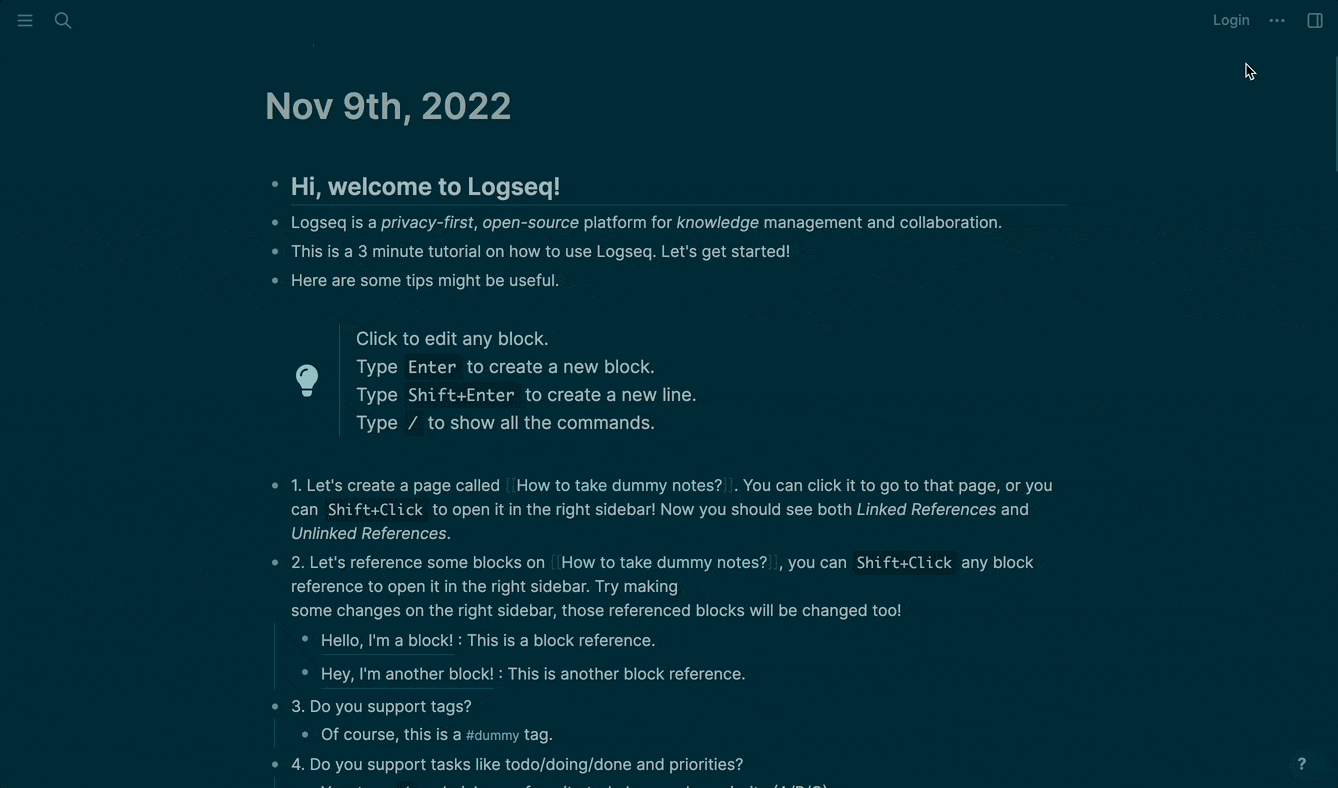
Loqseq is a collaborative note-taking tool designed for teams and individuals. It allows you to create and share notes with your colleagues, making it ideal for collaborative projects. Loqseq also offers version control and task management features to enhance productivity.
Start taking technical notes faster with Best Markdown Editor!
Whether you're a software developer, technical writer, or simply an individual seeking an efficient way to craft well-structured documents, there's a Markdown editor for Windows that's tailor-made for your requirements.
From minimalist interfaces to comprehensive writing tools, these applications will simplify your writing process and enhance your productivity. We hope you've relished this exploration and are all set to begin your journey with the perfect Markdown editor for Windows to elevate your writing experience and streamline your development workflow