As a developer myself, I know that for developers and programmers, note-taking is an essential part of the workflow. It helps me keep track of important information, organize my thoughts, and quickly reference notes when needed.
But with so many note-taking apps available, it has always been challenging to find one that suited my needs, so I created one myself! ERA is the tool that now works best for me. Here are many more that you can try and find out the one that suits your needs the best. In this article, we have compiled a list of the 9 best note-taking apps for developers and programmers, updated for 2023.
Best note-taking apps for developers and programmers
The struggle is real when it comes to finding the best note-taking tools for developers, mainly because the market is so huge that it is impossible to try out every tool and find the best one. Therefore, I have simplified the process of finding the right tool for you by narrowing down your try list to 9 tools.
Dive in and find your new favorite note-taking app for developers.
ERA
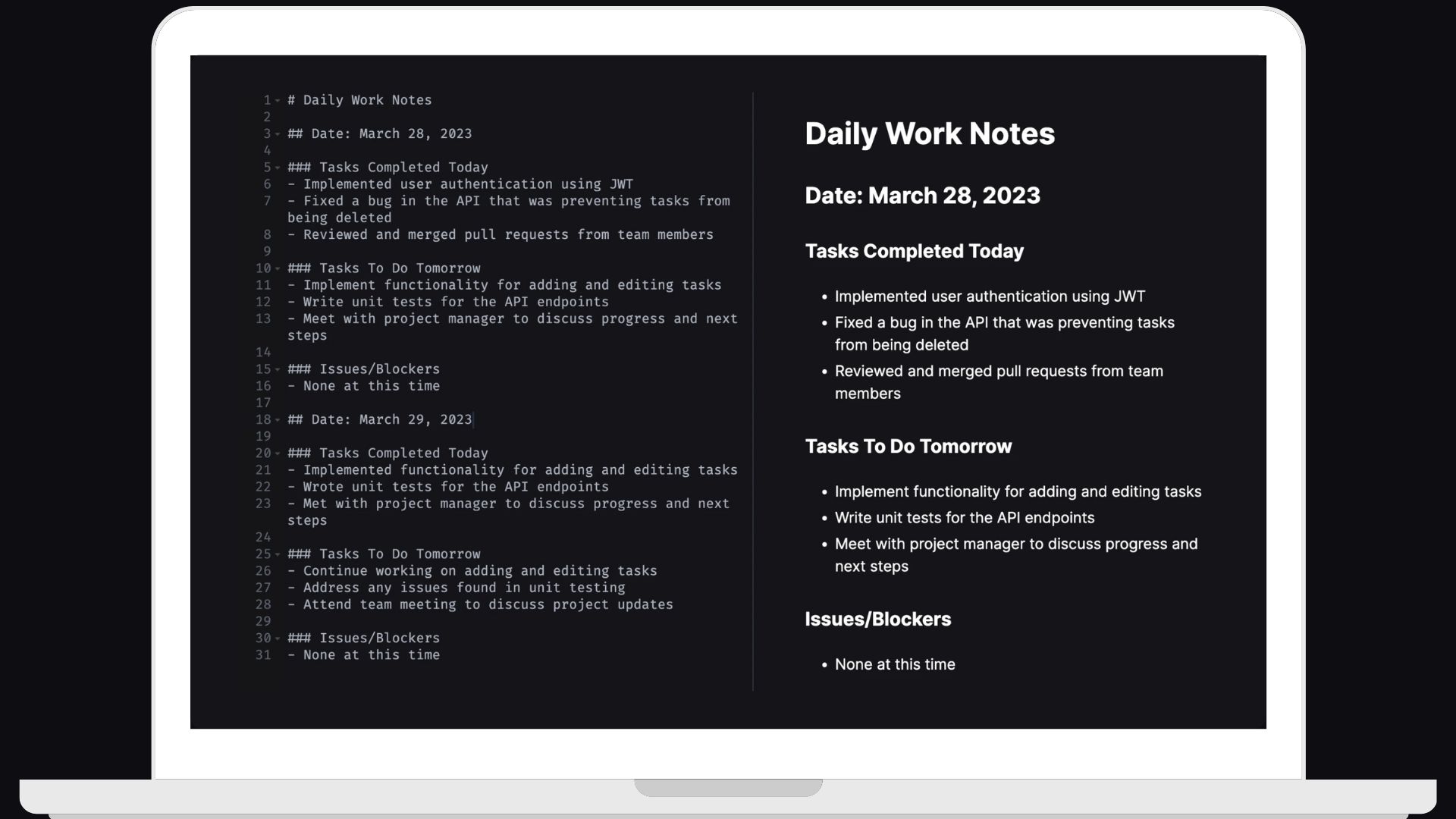
ERA is a lightweight and intuitive note-taking application that offers efficient knowledge management. It stores all notes locally on the device, giving users complete control over their data. In addition, ERA uses Markdown, which makes notes accessible and shareable across different platforms. Its simple, distraction-free interface is perfect for developers who want a streamlined note-taking solution.
Why ERA?
I ask you, why not? It is a tool for developers, designed by a developer himself, aka me. I was fed up with trying a hundred different note-taking apps for developers and still not being able to find the one that catered to all my requirements. Instead of wasting time trying new note-taking apps, I decided to build one. Here are all the reasons why ERA is the ideal choice for you.
Privacy over everything
As a developer myself, I understand your privacy concerns and how crucial it is to find a tool that does not compromise your intellectual property. ERA stores your data on your device itself, making sure no one has access to it but you.
Focus mood
One shortcut and focus mode is activated! With the ERA 2.0 version, I have made sure that you can work without distractions. With focus mode, you can close the sidebar and toolbar and get engrossed in your then task. With the ERA version 2.1, these distractions have been further reduced with the modified version of the sidebar.
Markdown editor
ERA is one of the top Markdown tools in the market. By incorporating Markdown, I have made sure that ERA is an application that takes care of all the requirements of developers.
ERA is loved by users
Not to brag but all the users are fans of ERA. Those who tried the free version ended up opting for the pro version because they loved the tool! So don’t hold back, give ERA a try and share your feedback.
Just got @ERA_SH_ Pro
— Levent (@levent_io) March 20, 2023
Love this tool!! ?❤️ pic.twitter.com/JM5i9X777X
Notion
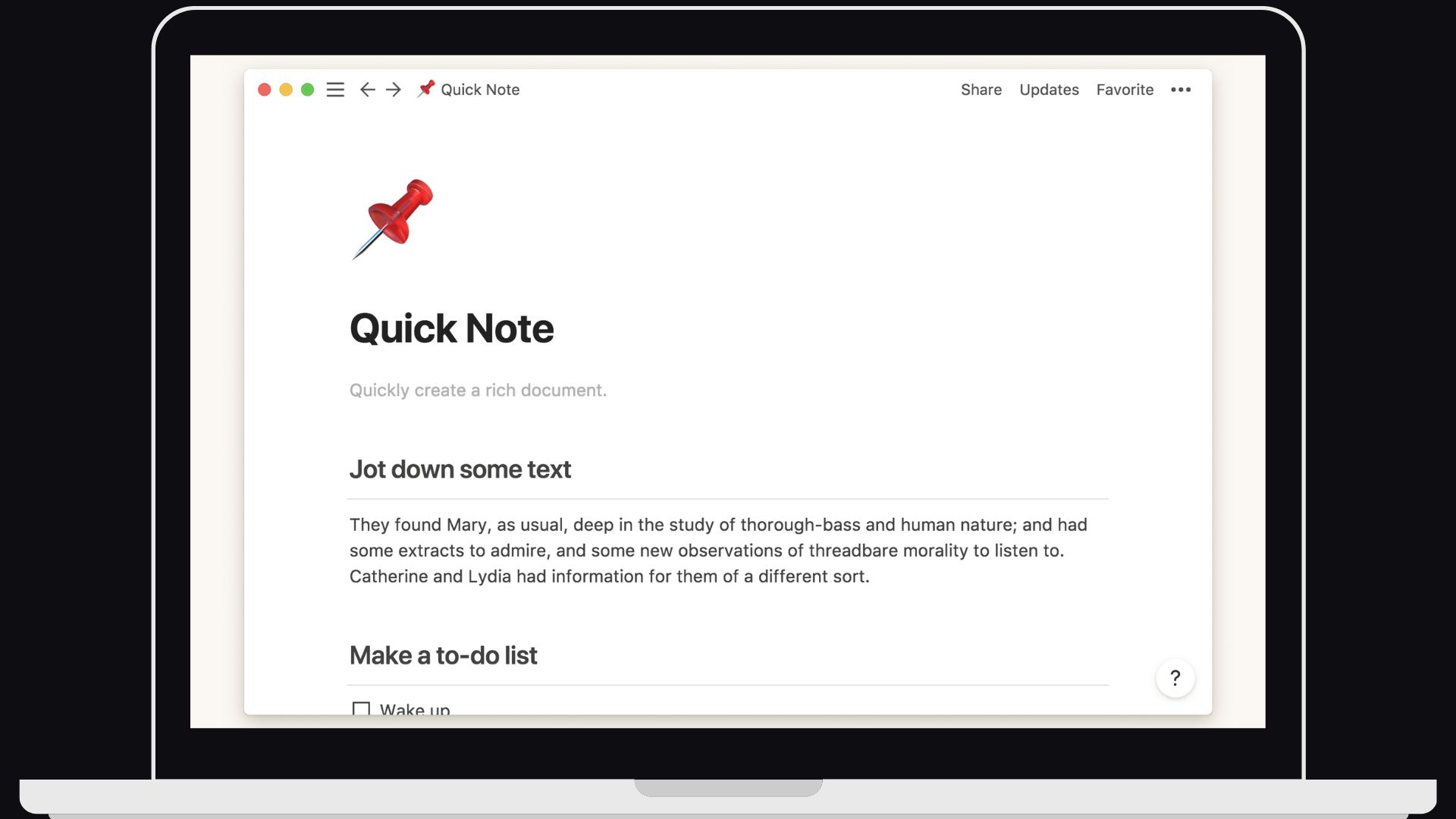
Notion is a versatile and cross-platform note-taking app that allows users to create pages, databases, and Kanban boards, making it ideal for project management. Notion offers powerful integrations with other apps, such as Trello and Google Drive.
Notion supports over 60+ programming languages- so whatever you need can be found in Notion.
Simplenote
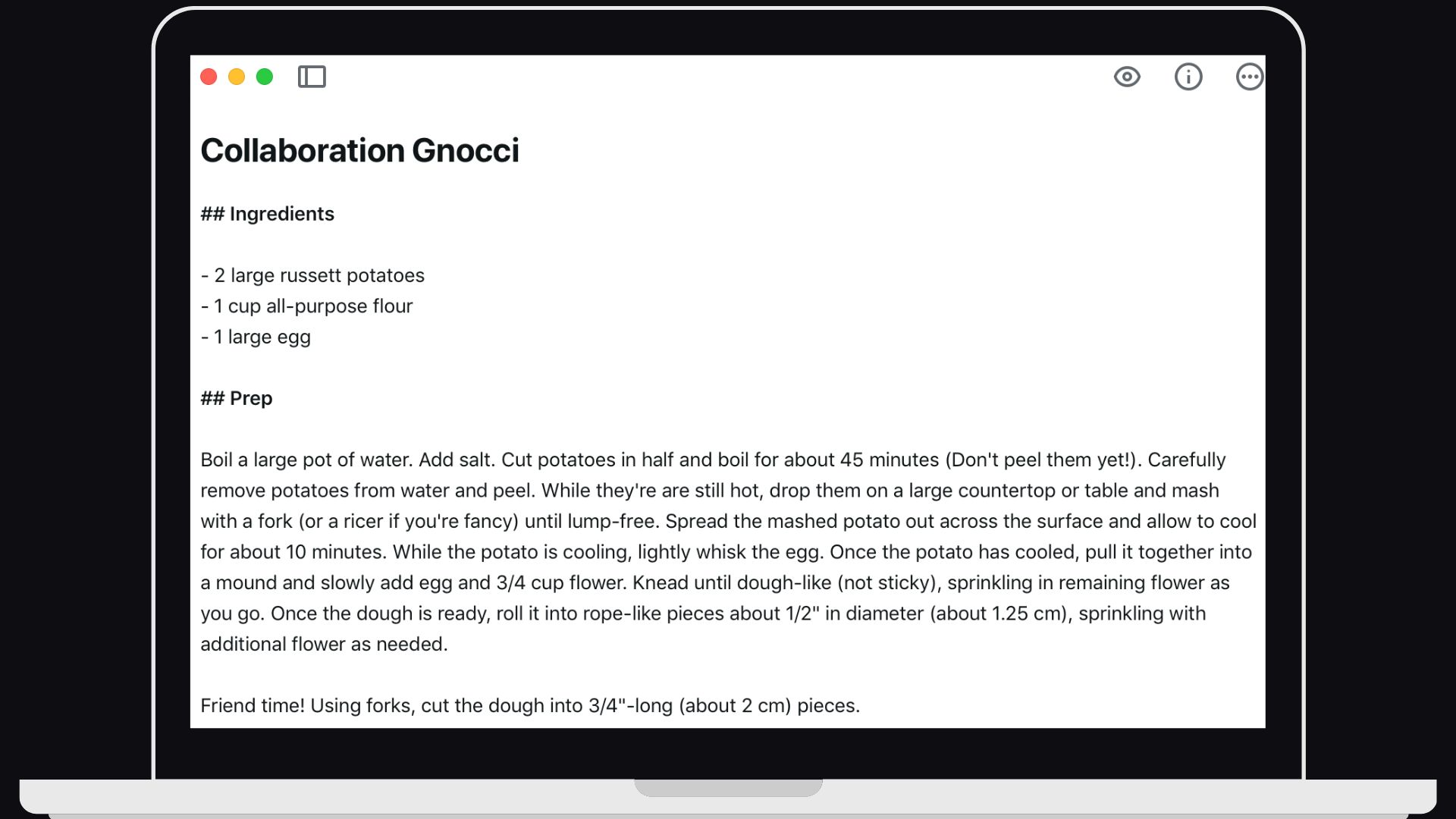
Simplenoteis a minimalist note-taking app that allows users to sync their notes across multiple devices. It allows you to add tags to your notes that help you find your notes in no time. Its note history feature adds to your search capabilities. So you won’t have to go looking around notes; you can simply check your history and be done!
Google Keep
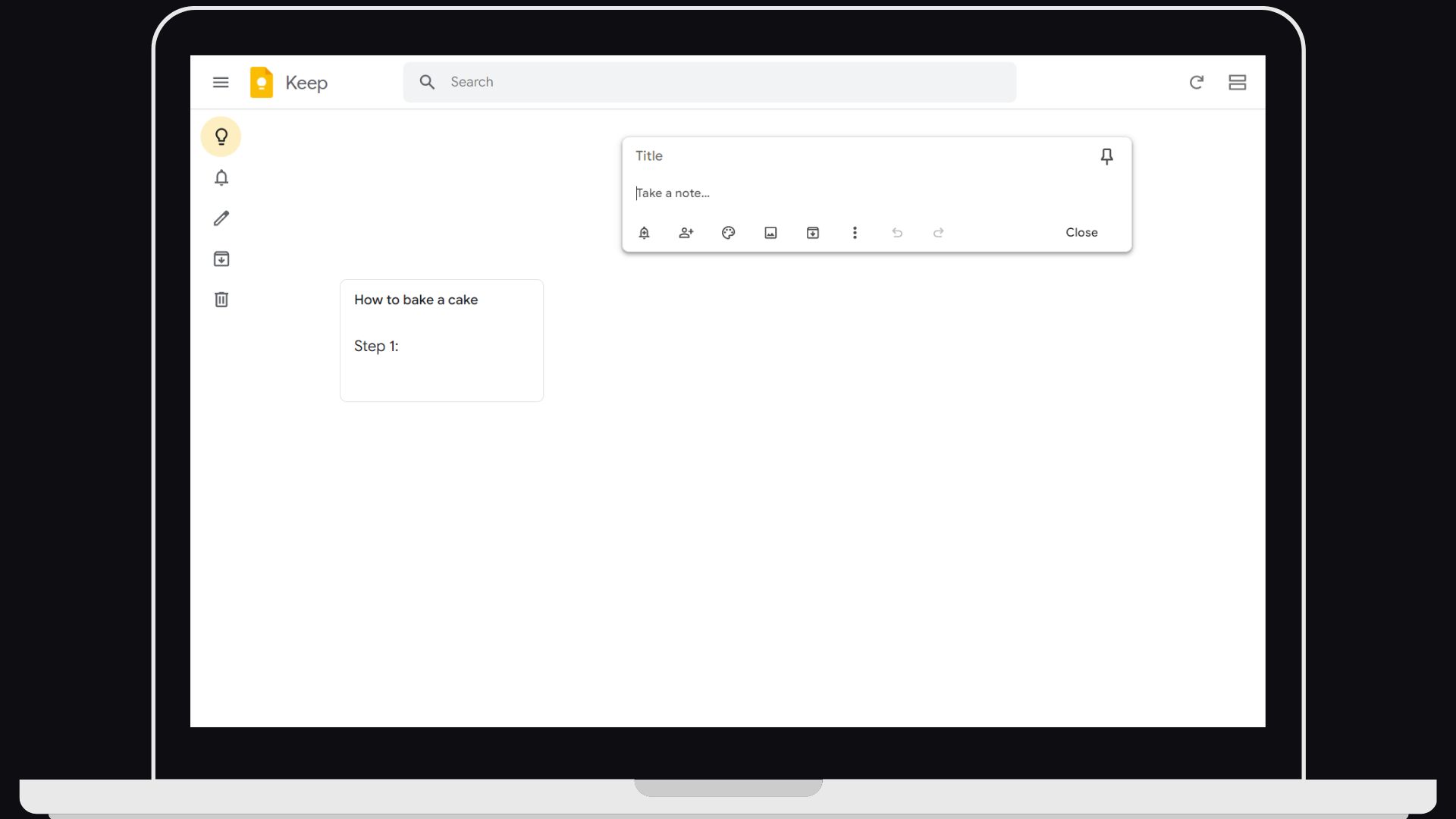
Google Keep is a free and simple note-taking app that allows users to create notes and reminders with options for location and time. It syncs across multiple devices, making it easy for you to access notes on the go.
Bear
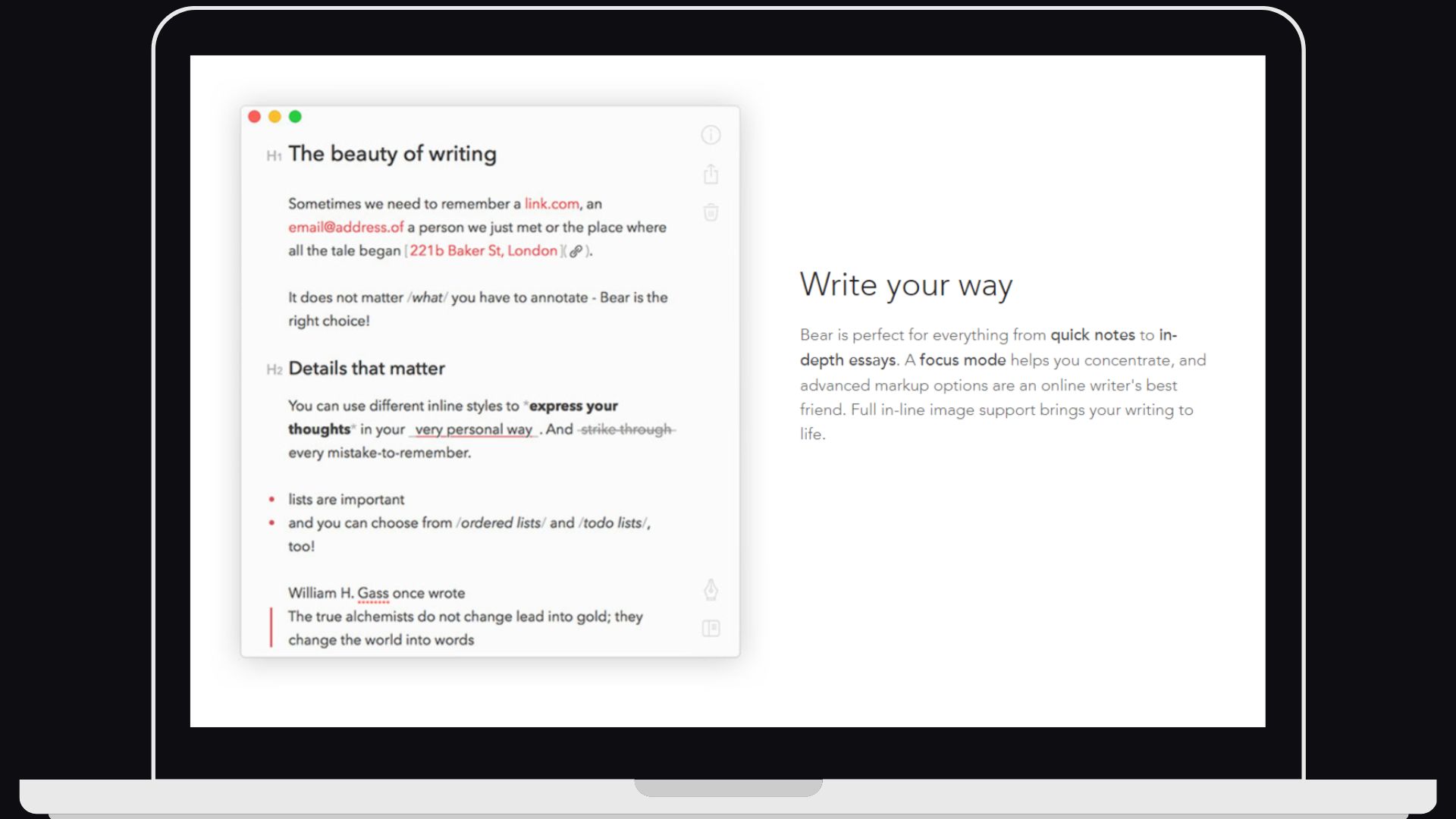
Bear is a beautiful and simple note-taking app that allows users to organize their notes into tags and subtags. It supports Markdown formatting with 150+ programming languages. It also allows you to protect your notes with face identification and touch if making sure your sensitive information stays secure.
Standard Notes
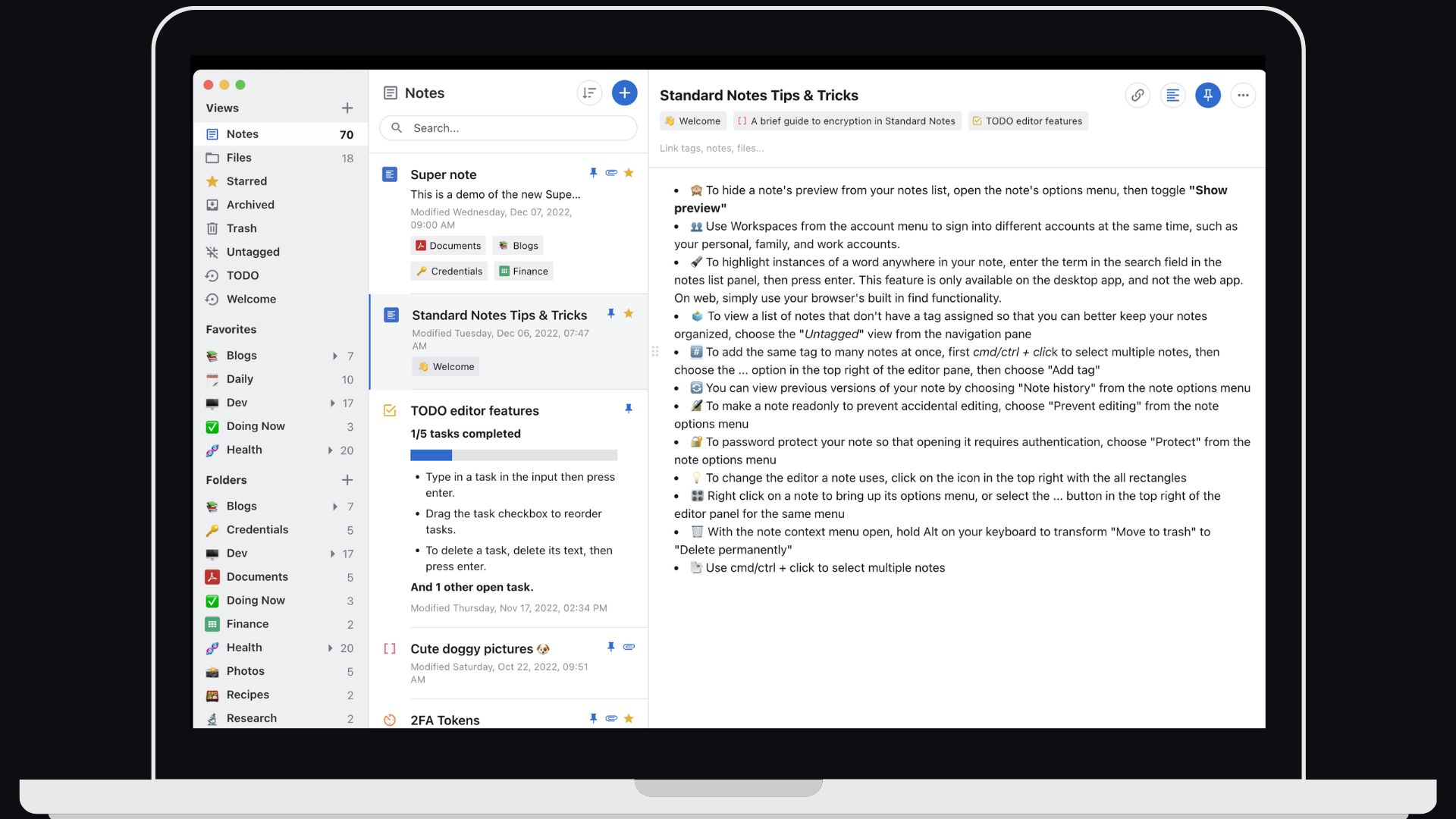
Standard Notes is a free and open-source note-taking app that offers end-to-end encryption for secure storage of sensitive information. It allows users to sync notes across multiple devices. Its user interface is easy to use with an overwhelming amount of features in which the security of your intellectual property tops the list.
Turtl
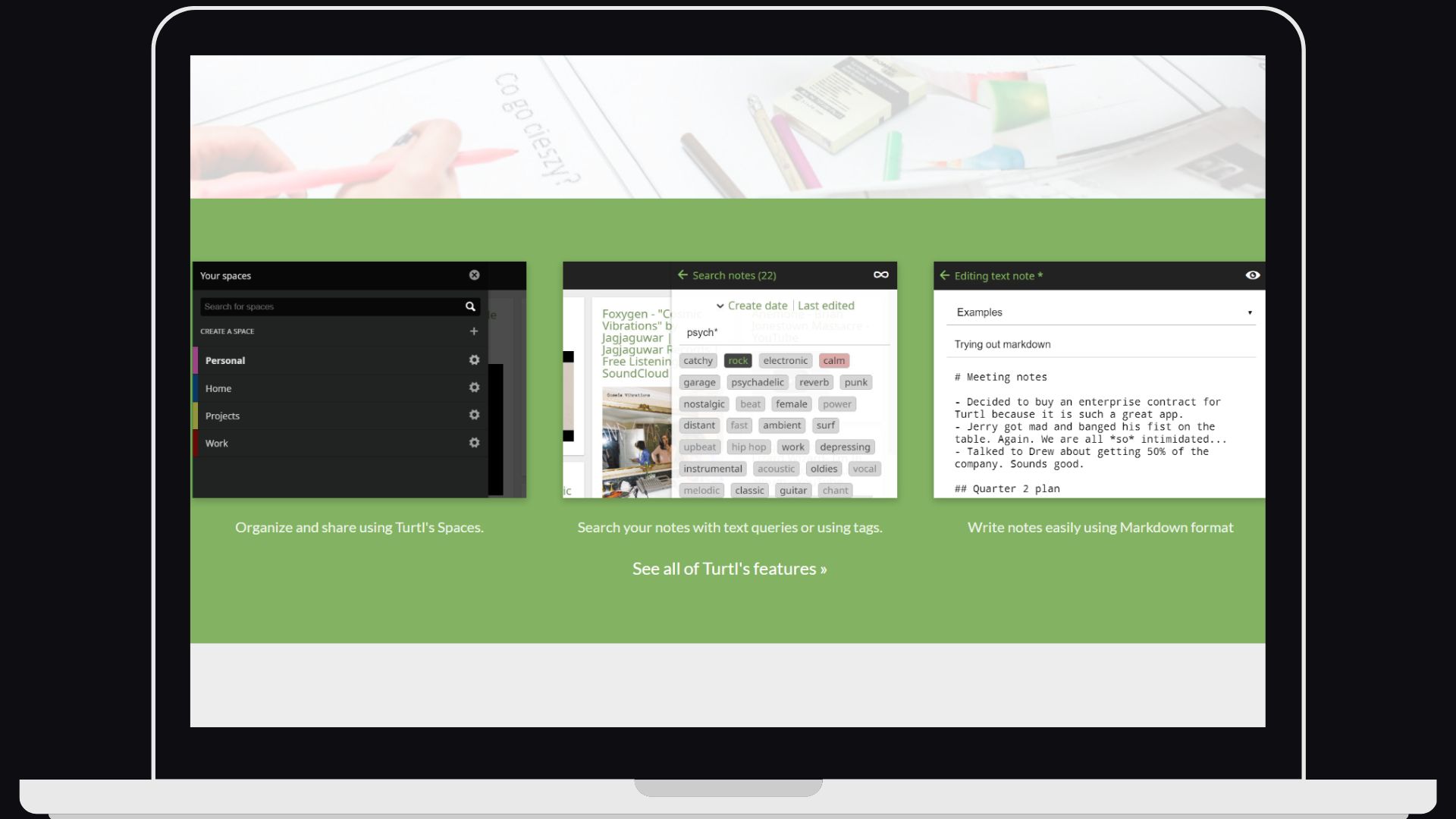
Turtl is a free and open-source note-taking app that offers end-to-end encryption. It allows users to organize their notes into boards and tags and supports Markdown formatting. It has a drag-and-drop editor that comes and branded templates making your work 10X easier.
Zoho Notebook
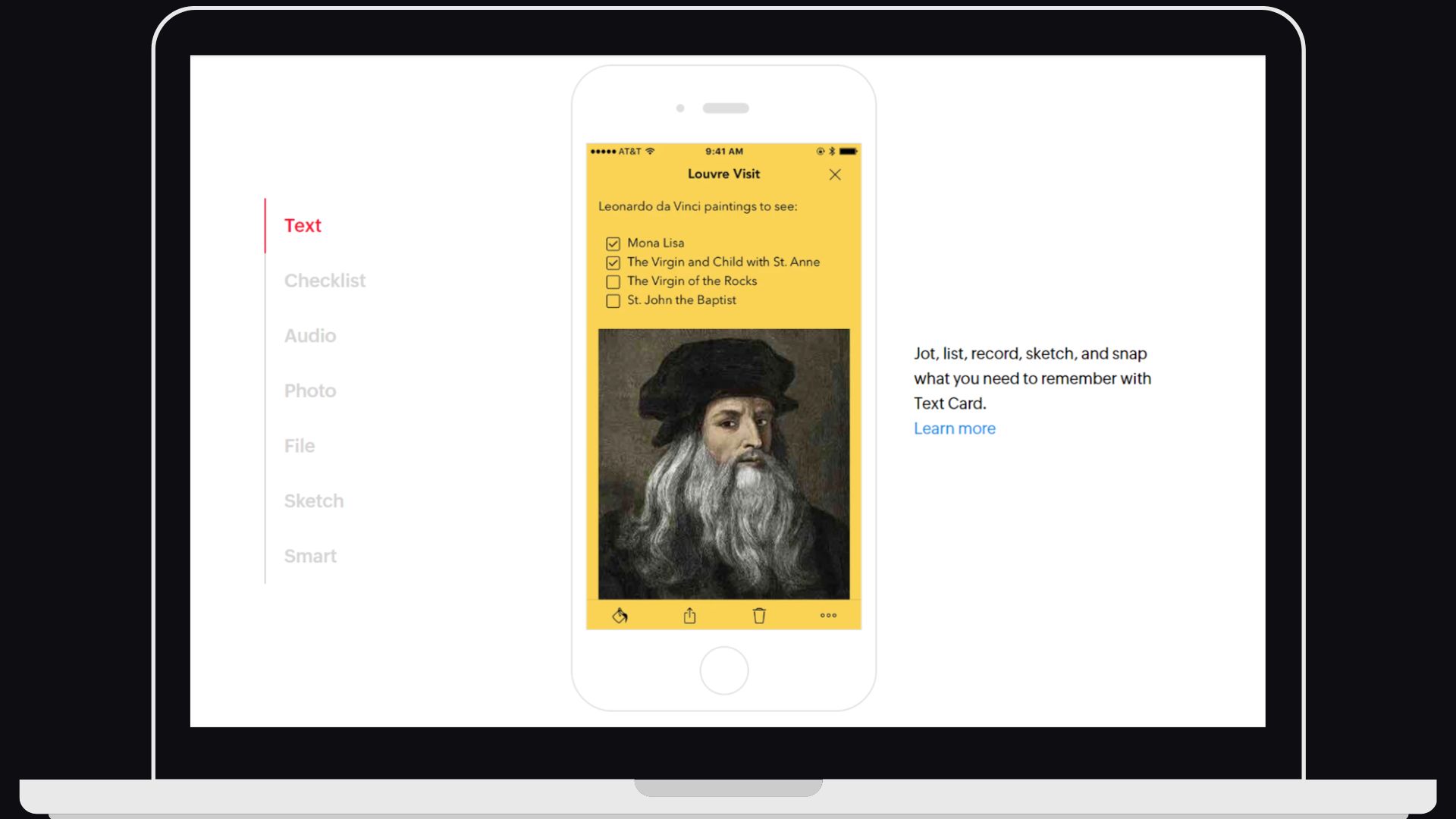
Zoho Notebook is a simple note-taking app that allows users to create notes and notebooks. It syncs notes across multiple devices, and it is an easy-to-use tool with a word processor, image and audio organizer, and creator.
Try away the best note-taking apps for programmers
Keep doing hits and trials until you find the right note-taking app that suits your development needs. Find the tool as per your niche requirements. You want the one that offers privacy or the one with great search capabilities. You know what you need, so go ahead with it!
There are several tools that will cater to your individual needs, but I have created an ERA that will manage all your needs as a developer in one platform. So if you are looking for a holistic tool, give ERA a try right away.
Nothing makes me happier than my fellow peers benefitting from my tool.