Being a developer is all fun and games until you have to manage your time and productivity. Of course, I know this since I am a developer myself! There is no end to the projects we developers get; sometimes, those projects are not remotely related. Undoubtedly it is a task to keep track of everything, especially when my work is full of tiny details.
As your fellow developer, I understand your pain and resonate with you, and that is why I have prepared a list of developer productivity tools. I tried all the following tools, and I am sharing my treasure with you only after that. The following tools have helped me several times during my career, so I am sure that they will come in handy for you too.
7 Best developer productivity tools every developer must try!
ERA
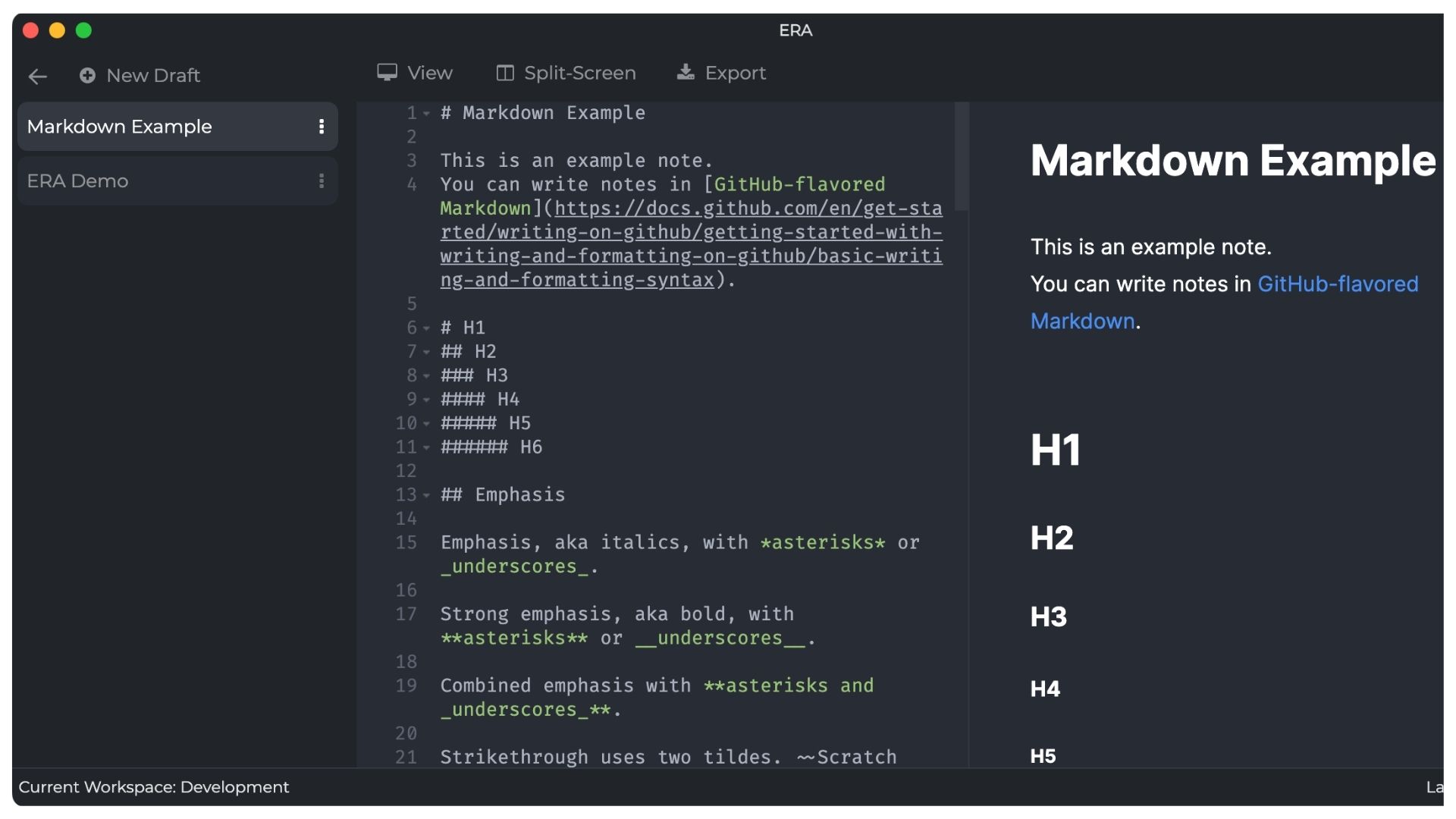
Note-taking and knowledge management are essential aspects of every developer's workflow. However, keeping track of code snippets, project details, and valuable insights can be challenging without the right tools. That's where ERA comes in. ERA is a powerful note-taking and knowledge management tool explicitly tailored for developers.
Efficient note-taking made easy
ERA is designed to streamline the note-taking process for developers, allowing you to capture and organize your ideas effortlessly. The intuitive user interface provides a distraction-free experience so you can focus on what's important - your work.
In addition, ERA lets you create, and edit your notes. ERA is also one of the best Markdown editors for Mac and enables you to format your notes. Markdown is a versatile file format supported by major platforms like GitHub and Reddit.This ensures that your notes remain accessible and shareable across various apps and platforms.
Complete control over your data
One of the developers' primary concerns when using note-taking tools is data security and privacy. ERA addresses these concerns by storing all your notes locally on your device.
It means that your sensitive information, including code snippets, project details, and company data, remains under your control. In addition, unlike other cloud-based solutions, ERA eliminates the risks associated with unauthorized access and data breaches, giving you peace of mind that your data is safe.
Seamless integration into your workflow
ERA integrates seamlessly into your existing development workflow and tech stack. ERA is built on ElectronJS, so it's available for Windows, Linux, and MacOS (Intel and Apple Silicon). Regardless of your preferred operating system or device, ERA ensures a consistent experience.
In addition, ERA's lean structure minimizes resource consumption so you can run it alongside your development tools without performance issues.
It is the amalgamation of all the above features in one that makes ERA one of the best note-taking apps for developers.
No unnecessary features, just what you need
ERA understands that developers value simplicity and effectiveness. Unlike other bloated note applications with an overwhelming number of features, ERA focuses on what really matters to developers.
It offers a set of streamlined features and functionalities tailored specifically to your note-taking and knowledge-management needs. Designed to be lightweight, fast, and intuitive, ERA ensures that you can effortlessly capture and access your notes without unnecessary distractions.
ERA makes it extremely easy for you to keep track of your tasks, your notes and thus helps you enhance your productivity. These features make ERA one of the top productivity tools for developers.
Visual Studio Code
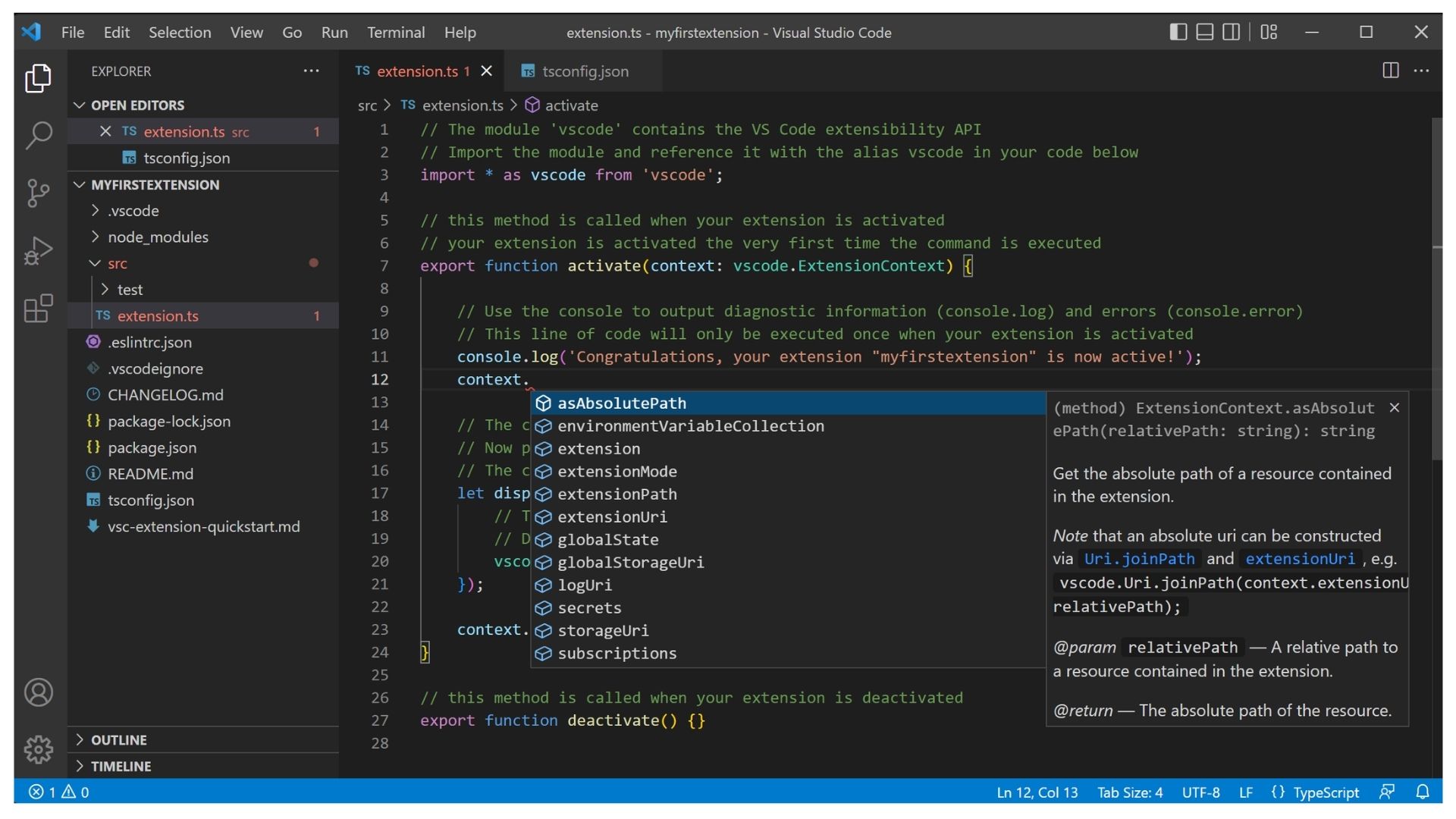
In the world of software development, a reliable and efficient source code editor is of utmost importance. Enter Visual Studio Code, a powerful tool developed by Microsoft. From its cross-platform compatibility to its extensive language support, Visual Studio Code is the top choice for developers looking for a fast, lightweight, and customizable source code editor.
Cross-platform compatibility
Visual Studio Code is aimed at developers regardless of their preferred operating system. It's available for Windows, macOS, and Linux, ensuring you can use it seamlessly across platforms.
So whether you're a Windows enthusiast, macOS fan, or Linux fan, Visual Studio Code provides a consistent coding environmentso you can focus on what matters most - writing exceptional code.
Lightweight and fast
One of the crucial features of Visual Studio Code is its lightweight nature. It's designed to minimize resource consumption so you can work efficiently, even on machines with limited hardware capabilities.
Visual Studio Code starts quickly so you can finish your coding tasks without significant delays. In addition, its agile performance ensures a smooth and responsive editing experience, regardless of the size or complexity of your projects.
Trello
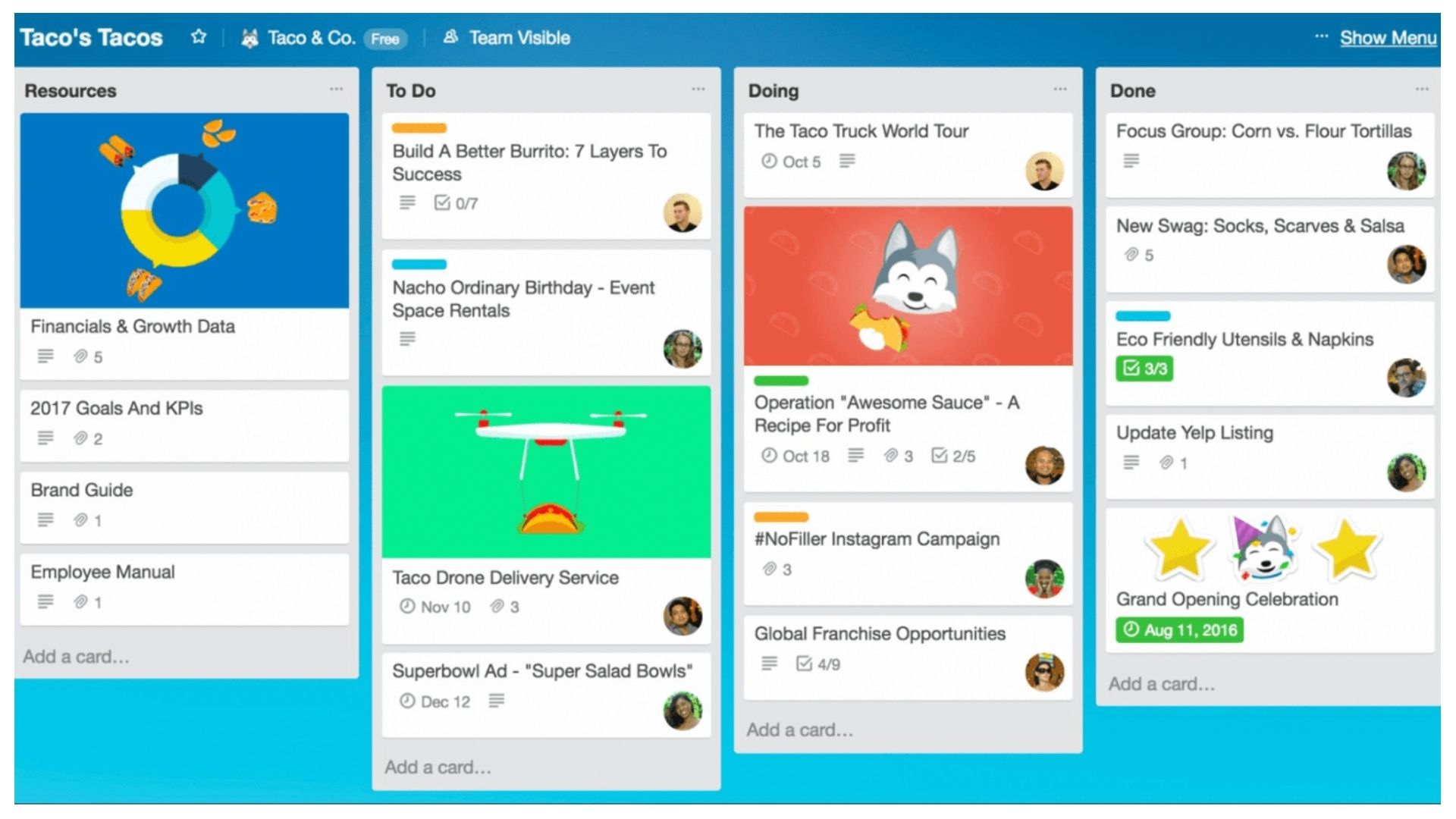
Efficient project management is critical for developers, and Trello has emerged as the tool of choice in this area. From creating boards and managing tasks to assigning responsibilities and accessing projects on the go, Trello enabled my team of developers and me to stay organized and on track.
Create boards for project organization
The foundation of Trello is its board-based system that allows you to organize your projects visually. You can create custom boards for each project, providing a centralized area to track progress, schedule tasks, and collaborate with team members.
With Trello's intuitive interface, you can effortlessly create, customize, and organize boards to fit your project management needs.
Task management made easy
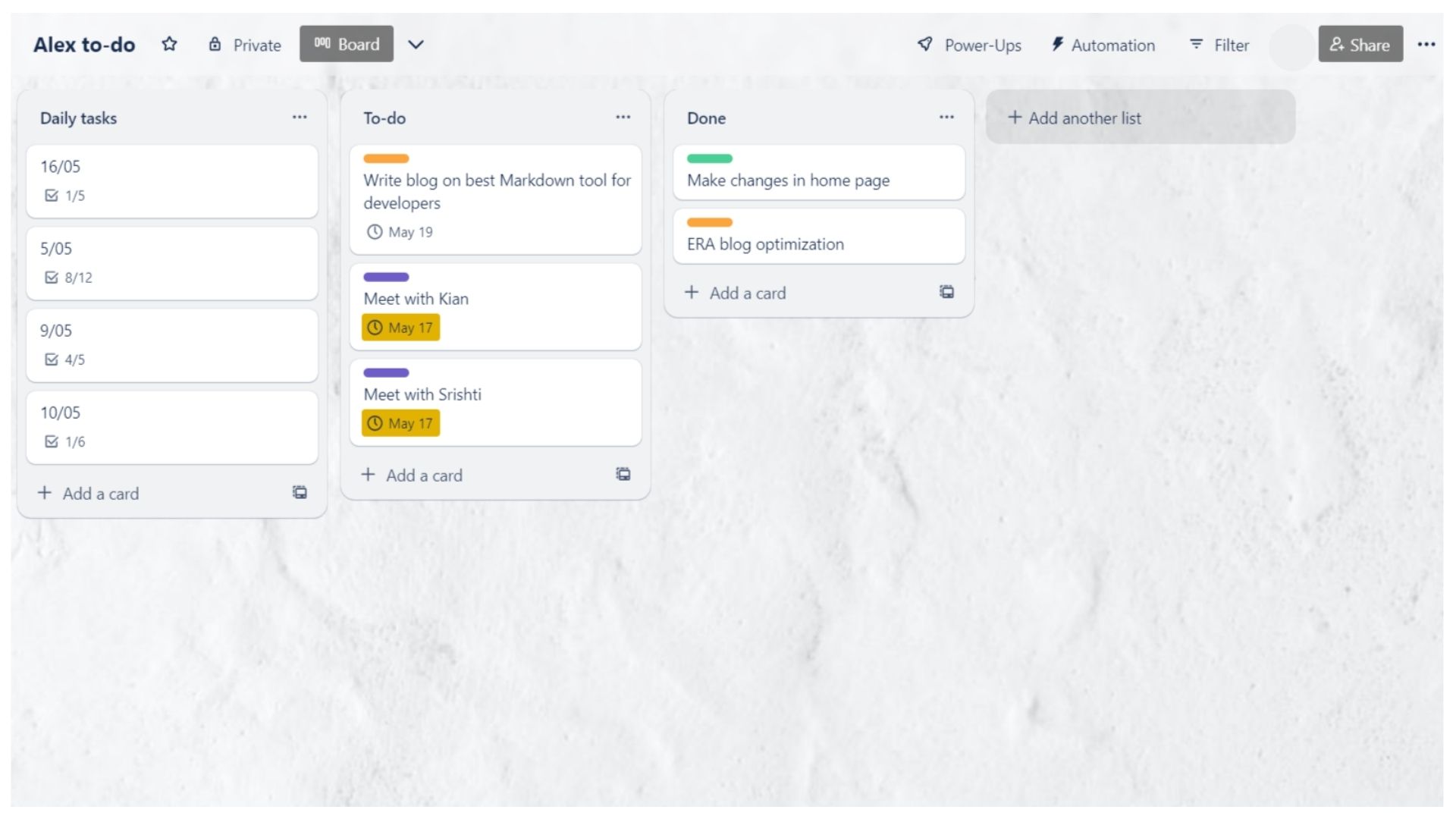
Within each Trello board, you can add cards that represent specific tasks or items on your to-do list. These cards can be easily moved across different columns or lists and represent phases or categories such as 'To Do,' 'In Progress,' and 'Completed.' This visual representation provides a clear overview of tasks and their progress, keeping you focused and organized throughout the project lifecycle.
Slack
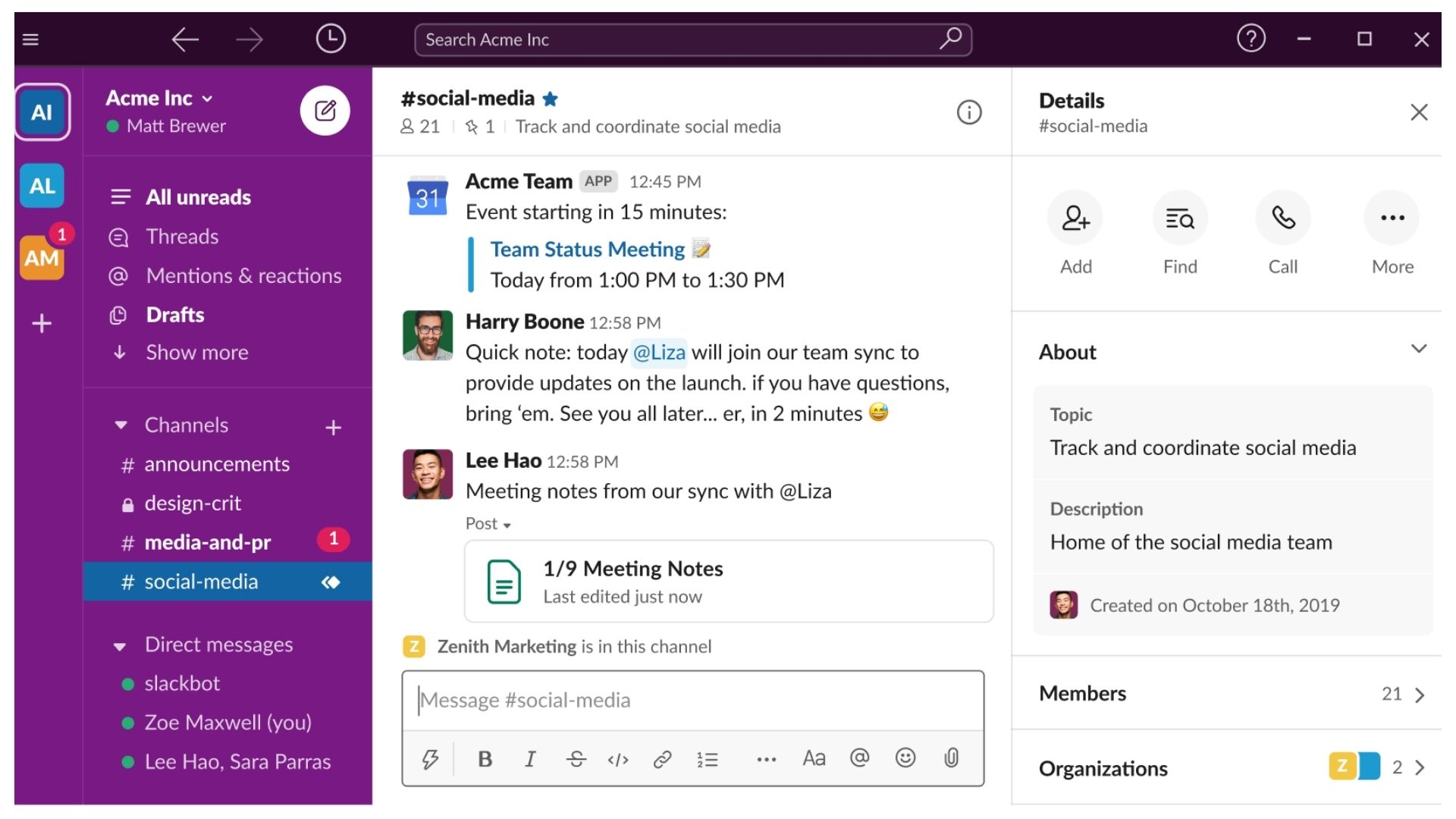
Slack has become synonymous with seamless and efficient communication in the world of team collaboration. With dedicated channels for projects and departments, real-time communication, and cross-platform accessibility, Slack enables developers to improve cooperation and streamline communication.
Create channels for organized communication
Slack's core functionality revolves around channels that serve as dedicated spaces for discussion and collaboration. You can create channels based on projects, departments, or specific topics to ensure conversations are organized and easily accessible.
Within these channels, team members can share ideas, ask questions, and provide updates in a centralized and structured way.
Real-time communication
One of Slack's key strengths is its ability to enable real-time communication between team members. With instant messaging capabilities, you can exchange messages, share files, and collaborate seamlessly within channels.
In addition, Slack's user-friendly interface keeps conversations flowing smoothly, so you can respond quickly and maintain momentum in your development projects.
GitHub
When it comes to code management and collaboration, GitHub stands out as a web-based platform that aims to revolutionize the way developers store, manage, and collaborate on their code repositories.
Version control and code management made easy
GitHub's core functionality lies in its robust version control system. With Git as its foundation, GitHub enables developers to track changes, manage branches, and collaborate effectively on projects.
By leveraging Git's distributed architecture, GitHub ensures that your codebase stays organized, with a detailed history of commits, branches, and merges. In addition, this version control system simplifies collaboration and makes it effortless for developers to collaborate, review code, and maintain a clean and structured codebase.
Seamless collaboration and code sharing
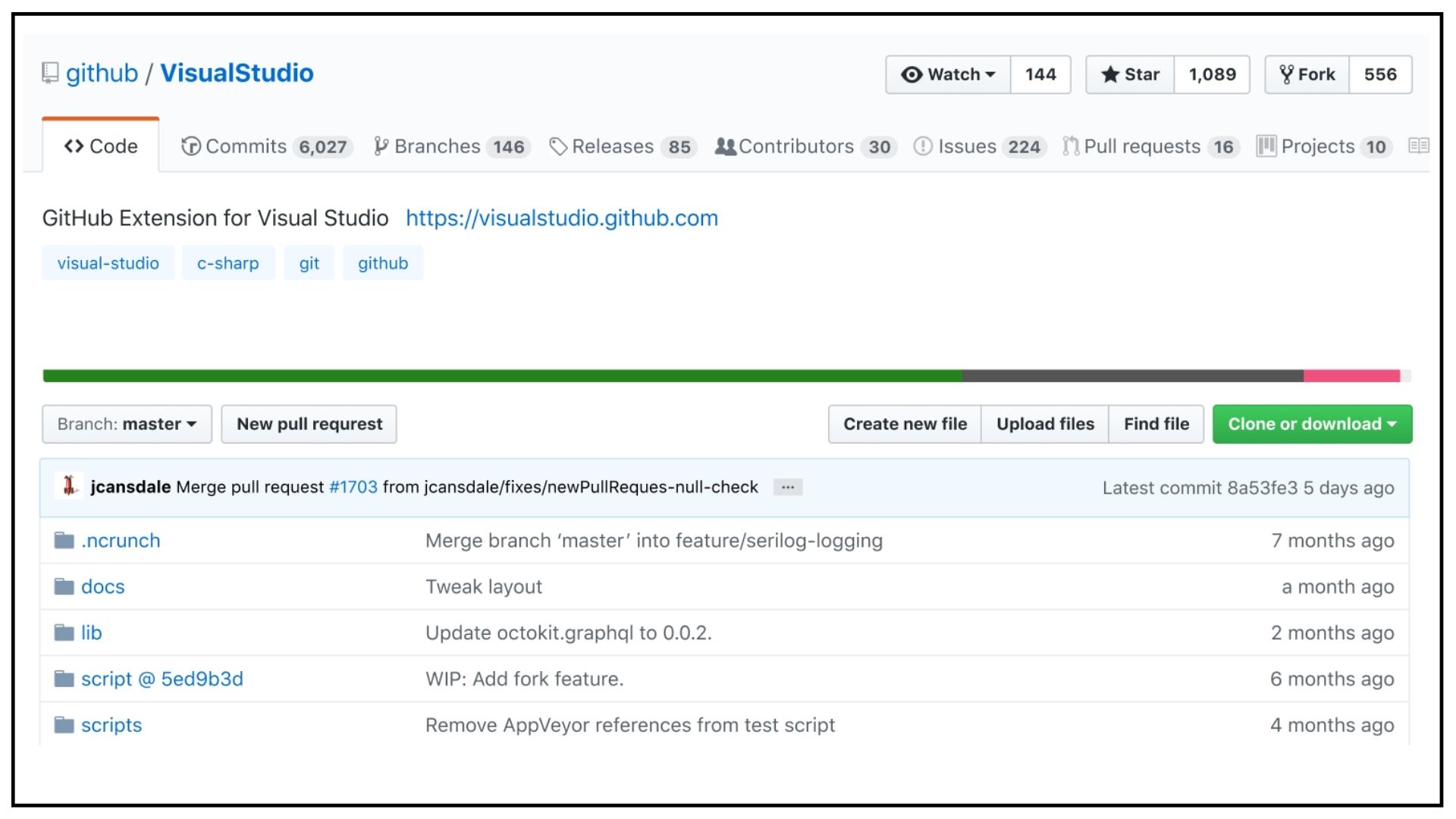
GitHub excels as a collaborative platform that allows developers to work together on projects regardless of their geographic location. You can create repositories and invite team members to contribute, providing a central hub for code sharing and collaboration.
GitHub's pull request system facilitates code reviews, enables seamless collaboration, and ensures high-quality code. In addition, GitHub's robust issue-tracking system helps manage project tasks and enables effective bug reporting and task assignment.
RescueTime
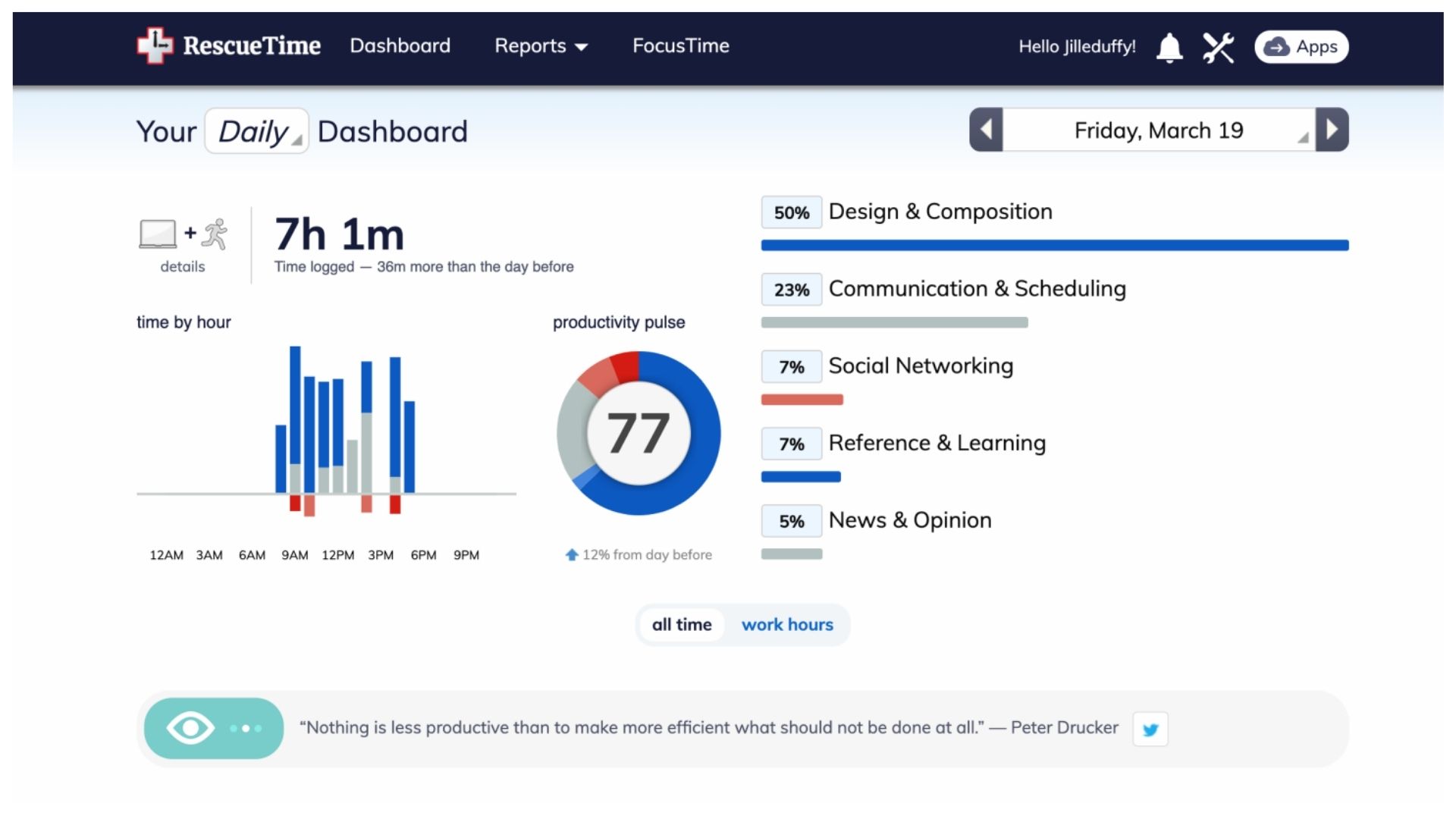
RescueTime is a breakthrough time tracking and productivity tool for developers looking to optimize their productivity. From automatic time tracking to detailed reporting and analytics, RescueTime provides developers with valuable insights to improve focus, eliminate distractions, and increase productivity.
Automatic Time Tracking
RescueTime simplifies time tracking by automatically monitoring your time on websites and applications. By running in the background, RescueTime tracks your activities and accurately describes how you allocate your time.
This automation frees you from manual tracking and lets you focus on your work while gaining comprehensive insights into your productivity patterns.
Detailed reporting and analysis
RescueTime gives you access to detailed reports and analytics that comprehensively view your time usage. These reports categorize your activities and show you What time you have spent on which website, applications, or even various project-related tasks.
With this information, you can figure out areas where you may be spending excessive time, pinpoint potential distractions, and make informed decisions to optimize your workflow.
Notion
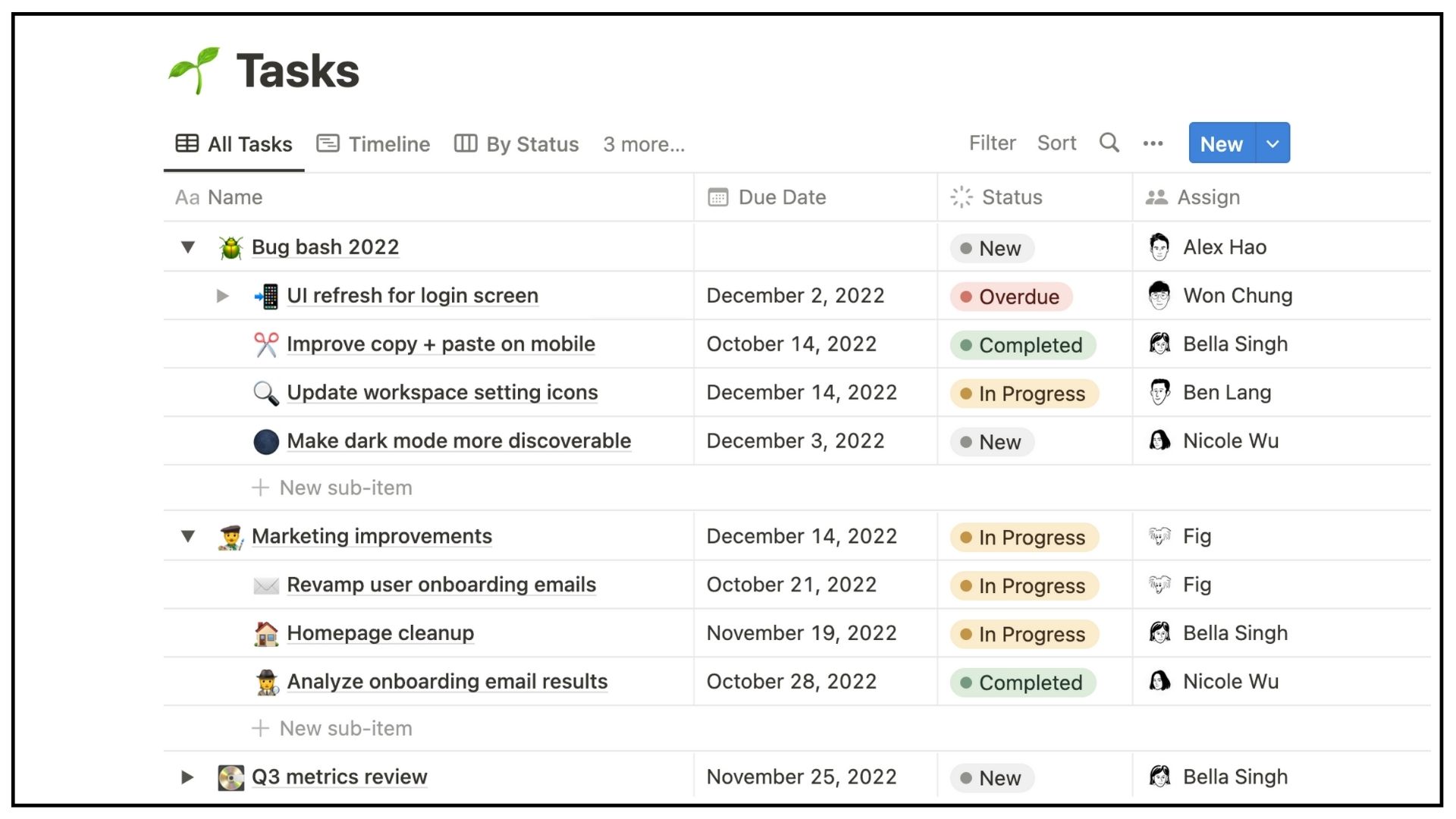
Efficient task and project organization are paramount for developers, and Notion is an all-in-one workspace to combine these processes. With features like creating task lists, using Kanban boards, and seamless cross-platform accessibility, Notion is revolutionizing how developers organize their work.
Versatile task and project organization
Notion's versatility lies in its ability to meet various task and project organization needs. With its intuitive user interface, developers can create notes, task lists, and Kanban boards in a single workspace.
In addition, Notion's flexible structure lets you customize layouts, add tags, and set up hierarchies so you can best organize your work to suit your needs.
Real-time collaboration
Collaboration is at the core of Notion's capabilities. With real-time collaboration features, developers can work seamlessly with their team members.
Multiple users can edit notes, add comments, and collaborate on projects simultaneously, fostering shared ownership and efficient teamwork. Notion's collaboration features to keep everyone on the same page, increase productivity, and streamline communication within development projects.
Take your productivity a level up
I enjoyed using every single one of these developer productivity tools and turns out these are also the best ones in the market. My personal preference is ERA mostly because it has been designed keeping the convenience of the developer and also it is free of cost!
So waste no time, start signing up, explore all the above productivity tools for developers, and find your favorite one.